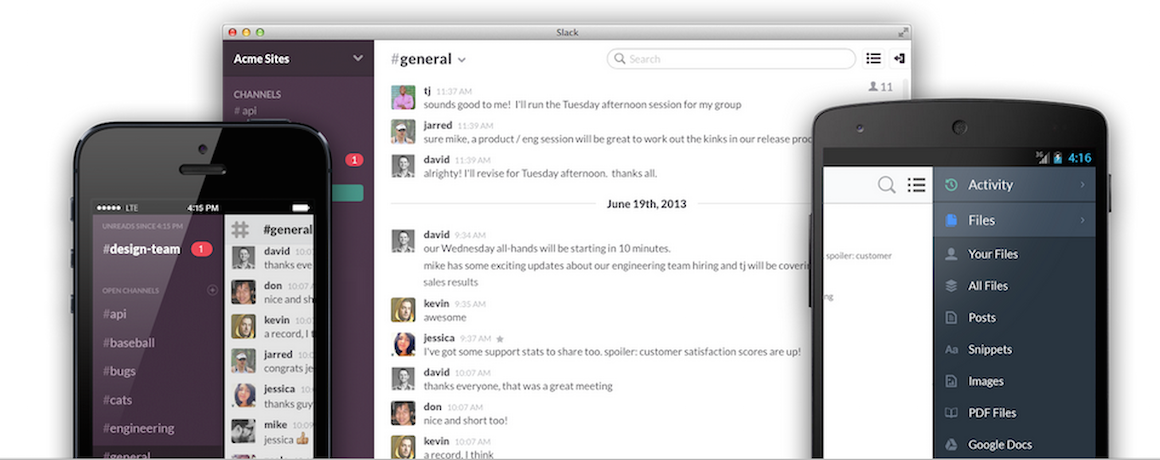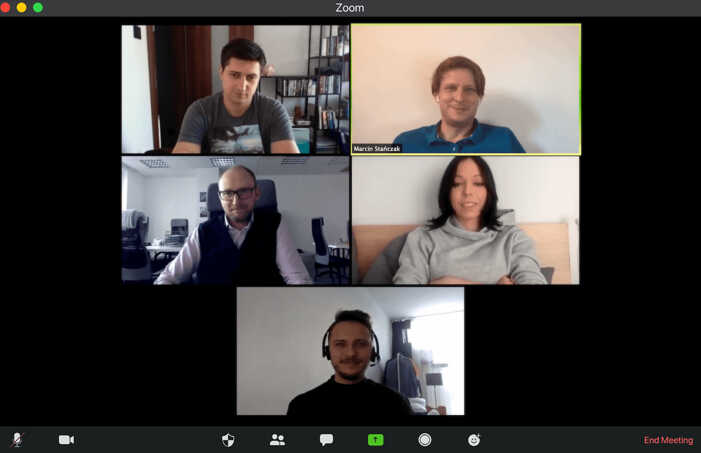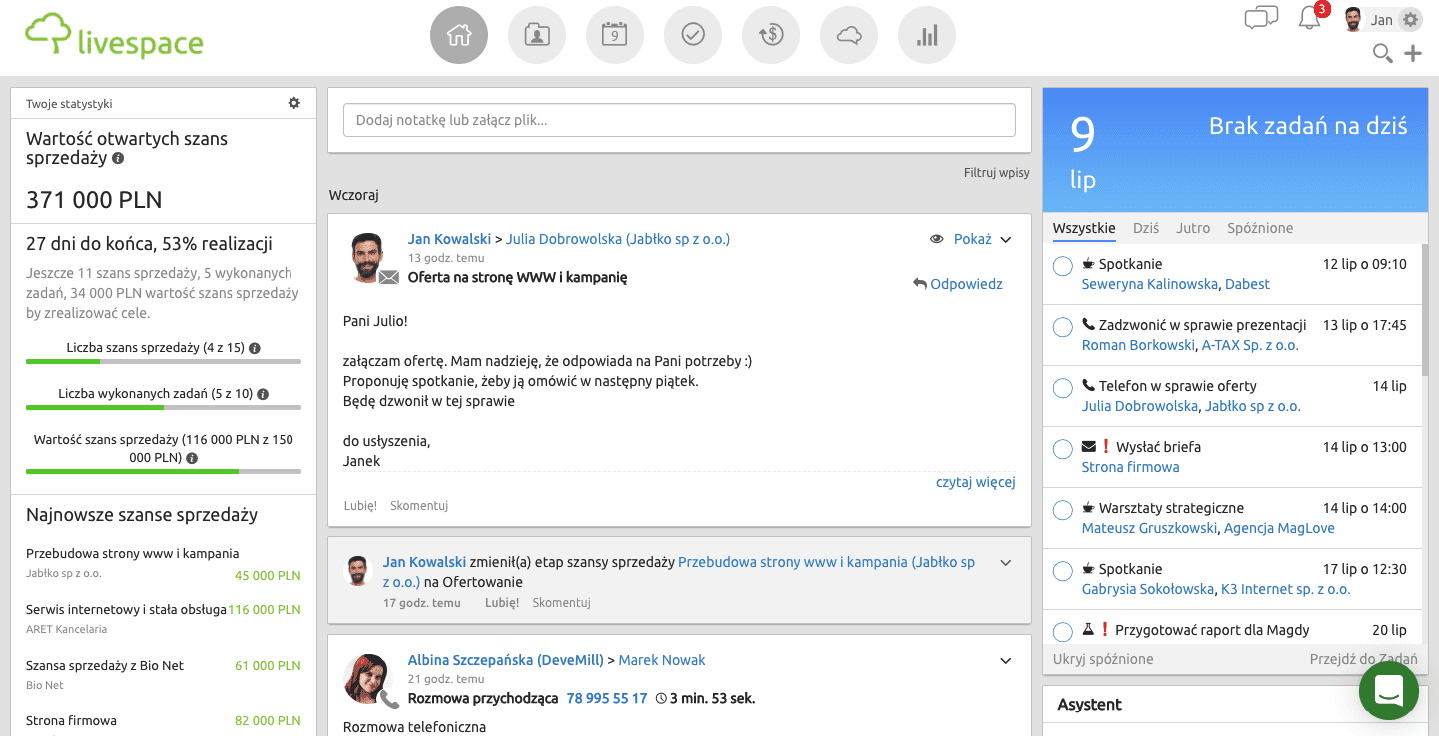Useful tools to structure and organize work in a growing company

Table of Contents:
- Communication doesn’t have to be formal
- Virtual meetings can be convenient
- Notes from meetings don’t have to be boring
- Task planning in a team doesn’t have to be complicated
- Customer relationship management can be simple and orderly
- Marketing automation can make your work easier
- Collaborative budget planning and management
- Cloud storage will give you greater possibilities
- You don’t need to have a strong will to avoid distractions
When you’re developing your company and the teams of individual departments start to grow, work organization becomes crucial. Development of your business depends on how you plan your and your employees’ activities, as well as how you’ll monitor their execution. To do this effectively, it’s best to help yourself with tools. What tools can be useful in a growing enterprise, and what aspects of work are they able to improve? Here are 8 tools that will help you order and organize your work at the company.
Communication doesn’t have to be formal
Communication is key in a growing company. It’s especially important when in your organization there are teams that work remotely, or when you employ new people. Well organized communication will allow to onboard new people and streamline the work of those who work remotely. This is why every developing organization should make sure to introduce a tool for unrestricted internal communication at the company. A good example of such an application is Slack. It’s an instant messenger which works well for quick communication, e.g., during the execution of projects and tasks. You don’t always want to send formal emails to ask one short question. If you need a quick answer, you can’t risk your message getting in a long line of emails in someone’s inbox. This is where Slack comes in.
An internal instant messenger can help you integrate your employees, among other things by making conversations less formal. What’s more, it allows to create communication channels with selected groups, departments, or people. So, it’ll also work well for communication between various teams. Another advantage of this tool is that you can use it both in a browser and in the form of a desktop or mobile application.
Examples of what Slack looks like on various devices
Virtual meetings can be convenient
Online meetings are another vital element of communication. They don’t merely allow to see colleagues who work away from the office. Such meetings also provide an opportunity to quickly agree on the details of a project, or to sum up the activities of a given team. This is why it’s worth getting a tool that will allow you to conduct effective online meetings. One of the most popular applications that support such meetings is Zoom. You can use it on your phone, tablet, and computer. It has features that facilitate organization of various kinds of meetings, such as training sessions, webinars, internal conversations, and external conversations such as those needed during recruitment. It’s a stable application that supports audio, video, and screen sharing in real time.
An example of a meeting in Zoom
In addition, it can be linked to various social networking platforms such as Facebook. This makes it possible to organize, e.g., live streams. It can also record meetings thus allowing, e.g., to share knowledge from a training session or from a meeting, with people who were unable to attend. If you’re looking for a tool that will provide great support for remote meetings, Zoom is definitely worth considering.
Notes from meetings don’t have to be boring
How often do you regret that you don’t have the right note from some meeting, or that you did make a note but in a form unsuitable for the team and you have to rewrite it? RealtimeBoard (Miro) is an ideal solution for people who like to make notes in meetings. It’s an application that takes the form of a virtual board. You can fill it with notes, charts, and drawings – all the things that’ll streamline the gathering of ideas, brainstorming, and the managing of work. Of course, RealtimeBoard is an online application available from anywhere with Internet access.
The program makes it possible to visualize ideas, plans, and tasks using built-in templates that are consistent with the Kanban methodology, in various formats, e.g., as a flowchart. If you want to stir your and the attendees’ imagination and, at the same time, create clear plans and notes, you should give Miro a try.
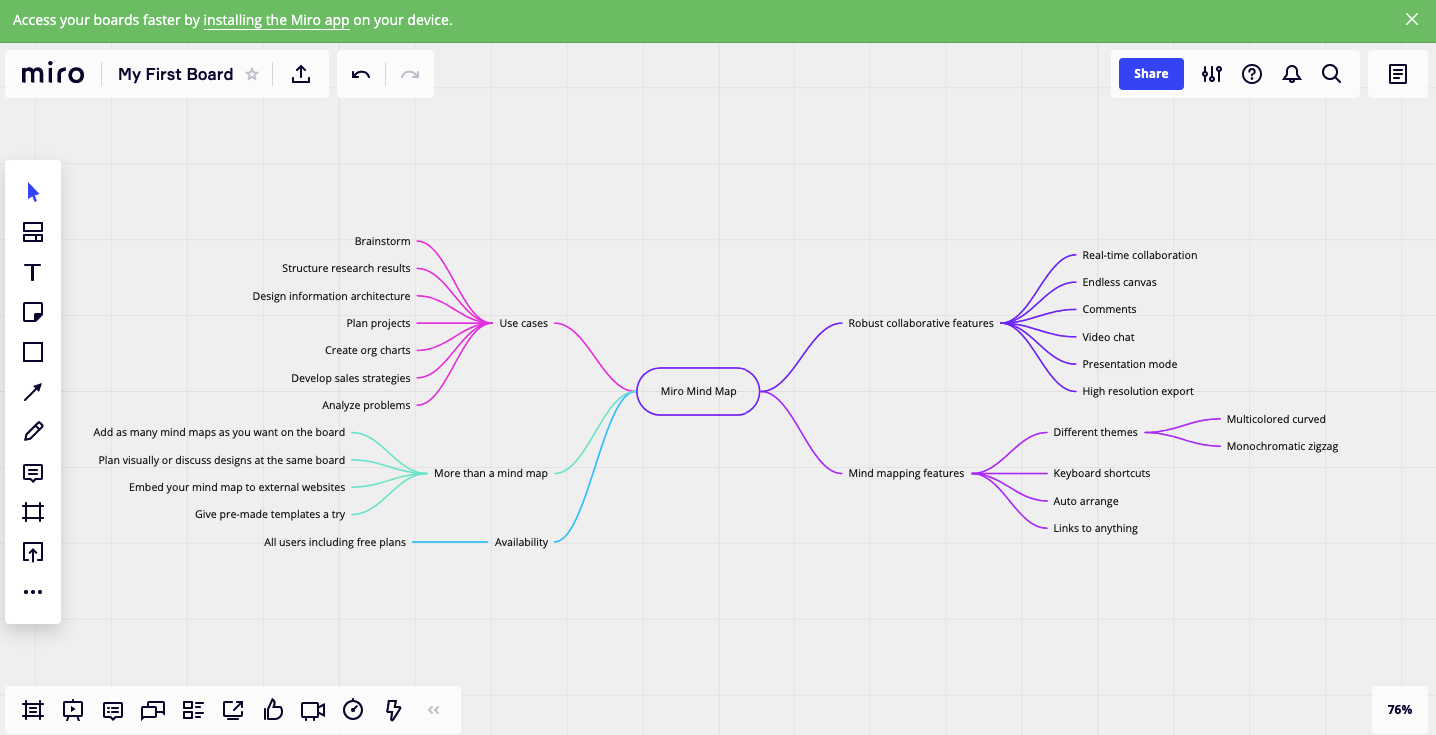
An example of a mind map in Miro
Task planning in a team doesn’t have to be complicated
Division of tasks is a fundamental element of planning work in a growing company. If you want your employees to be effective, they must know what they should do. This is why it’s so important to implement a program for planning and monitoring tasks at the company. Asana is an online application that makes it possible to organize the work of the entire team. The free version allows you to create tasks, assign them to specific team members, define deadlines for their execution, or, for example, mark tasks as completed. There are several views available: list, board, and calendar.
In each task, you can define the person currently responsible for it. Asana allows to set deadlines, add a task description, attach additional files, create subtasks, and add comments with a designation of the team member. In addition, it comes with a feature of reminding about the upcoming deadlines of any delegated tasks. So, if you’re looking for a tool that will gather the tasks of the whole team in one place and enable you to coordinate the work of many people at the same time, Asana will be perfect.
Customer relationship management can be simple and orderly
At every growing company, tasks of the sales department need to be properly ordered. Implementation of a CRM system will help to do so. An example of such a tool is Livespace. It has a ready-for-implementation sales process that will help you to systematize trading activities. In Livespace you can easily synchronize your mailboxes so that you will always have all the correspondence with your customers in one place. Not only will this allow you to increase the effectiveness of your salespeople, but also of your customer service department, which will gain access to all the important information about the customer and the history of correspondence with them.
An example view in Livespace CRM
Livespace also enables effective sales management thanks to the possibility of setting sales targets for individual people in the team. For example, you can define the budget, the number of collected references, or the number of meetings held by the salespeople with customers. Thanks to the features of automatic report generation and cloud CRM analyses, it will also make it easier for you to wisely plan future revenues, costs, and resources, wherever and whenever you need to do so. It’s a CRM system that provides instant integration with other tools including those designed for marketing automation, file management, and lead collection from marketing campaigns. Therefore, if you want to have your company’s sales under control, you must try Livespace.
Marketing automation can make your work easier
If you’re thinking about implementing marketing automation solutions at your company, you need to find the right tool for the job. Ideally, one that will let you boost key marketing indicators such as OR, ROI, or conversions. SalesManago is one of the marketing automation solutions available on the Polish market. The amount of data collected and processed by this tool is enormous. Clearly, its advantage is the fact that it’s available in Polish and that the technical support is based in Poland.
Functionality of this marketing automation tool primarily relies on tracking visitors to the website, content forms, and email campaigns. It also allows to identify companies that represent the visitors to your website – already on the basis of their IP addresses. Moreover, it includes product recommendations based on customer behavior and associations with other products viewed by the customer. To put it simply, it helps to perfectly tailor the offer to the requirements and interests of the person who has visited your website. If you want to learn more about the origin of traffic on your pages and who your visitors are, it’s definitely worth looking closer into SalesManago.
Collaborative budget planning and management
Budget management in growing companies requires effective collaboration and visibility. Tools like etropo include collaboration, budget approval workflows, and version control for tracking budget changes. It’s easy to run variance analysis, automatically comparing plans against actuals. With direct integrations to marketing platforms and Slack notifications for data entry, teams spend less time on manual updates and more time analyzing performance. Etropo eliminates complex spreadsheets, providing instant insights into budget allocation and spending patterns across all essential dimensions.
Cloud storage will give you greater possibilities
In a growing company, it often happens that you need to access files at different times, in different locations, and on different devices. A solution that will enable you to do this is Google Drive. It’s one of the most popular services offering cloud storage. The service focuses on convenient access to files across many devices. You’ll get 15 GB of storage space for free, and if you decide to pay $2 per month, you will get 100 GB. 1 TB will cost you $10 per month.
One of the advantages of Google Drive is that it’s a space offered by one of the largest companies in the world, which gives you the confidence that it won’t disappear overnight together with your files. In addition to the ability to store files, you can also create them using tools such as Google Docs, Google Sheets, or Google Slides, which are incorporated into the drive. If it’s important to you that you freely access all your files on various devices, then this is a great solution for your company.
You don’t need to have a strong will to avoid distractions
If, sometimes, you have a problem with effectively managing work due to various kinds of distractions, the application named Freedom will free you from them. For example, if you’re browsing the Internet while doing your tasks, a moment of inattention may lead to another 15 minutes lost on scrolling through Facebook or Instagram. If you want to prevent such situations from happening, you can use Freedom.
The application lets you block selected websites or applications on a computer, phone, or tablet. Additional extensions available in browsers allow to set a daily limit of time you want to spend on selected websites. What is more, they will monitor your activity on the Internet.
Other posts

Guide to Sales Metrics: 14 Examples

How CRM Helps Insurance Brokers Improve Business Performance