What is the Role of a CRM System in Your Sales Cycle?

Table of Contents:
A Customer Relationship Management (CRM) system plays a crucial role in managing and optimizing your sales cycle, or, in other words, how long it takes to convert your prospects into customers. This article explores how CRM software can streamline your sales processes, improve team collaboration, and ultimately boost your sales performance.
What is a sales cycle?
Sales cycle is the timeframe from the first point of contact with a customer to closing a deal. Some experts define it more narrowly as the time it takes to bring a qualified lead to close.
It’s important to note that sales cycles can vary significantly between organizations, and even within the same company. This variation occurs due to several factors:
- Diverse customer needs and preferences
- Different product or service offerings
- Varied experiences and approaches of sales representatives
The focus should be on maximizing the efficiency of your sales cycle and the processes it involves.
Sales cycle vs sales process
The sales process is the series of steps your company goes through when dealing with a customer, from initial contact to closing the sale. It encompasses all activities related to securing a deal. Different companies may include various steps and activities in their sales process, depending on their specific needs and processes.
You might see those terms used interchangeably, but it misses the point.
Sales cycle and sales process are different aspects of the same area: the challenge to get customers. Let’s see the key difference:
- Sales process lists all the steps you make to close the deal (focus on activities)
- Sales cycle is how much time does it take to close the deal (focus on time)
Check out our Sales process guide for further tips!
Why is the sales cycle important?
Tracking your sales cycle provides valuable insights into the effectiveness of your sales activities. By monitoring your sales cycle, you can:
- Identify which activities in your sales process are most impactful
- Compare your performance against industry benchmarks
- Ensure consistency across your sales team
- Predict and control results more accurately
How unified your sales cycle should be? It should be standardized for each sales process. If the way you sell differs, the time it takes to complete the process will reflect that.
On the other hand, without a consistent sales cycle, you won’t be able to forecast results accurately. That’s why having reliable data is crucial for creating a stable, repeatable, and measurable growth strategy.
How does a CRM help in managing the sales cycle?
A CRM system plays a fundamental role in optimizing your sales cycle. Here are key ways a CRM can help:
1. Centralizes Information
A CRM acts as a central repository for all customer-related information. This is particularly valuable when multiple departments engage with prospects during the sales process. Benefits include:
- Collection of prospect information
- Recording of all communication details, including:
- Calls (with timestamps and recordings)
- Emails (with open tracking)
- Scheduled meetings
- Issues that arise during the process
- Specific deal details and agreements
- Documents
- Meeting notes
- Call recordings
By defining the steps in your sales cycle and indicating which should be tracked in the CRM, you can easily monitor how your team inputs and uses this information.
2. Establishes Clear Roles and Responsibilities
A CRM system helps you define and manage roles and responsibilities within your sales department. It means that:
- Each deal has an owner
- You can assign tasks to specific team members
- Each team member has a task list
- And you can see whether they were done or not.
This leads to:
- Less time spent on planning (or thinking about what to do next)
- Improved task assignment and tracking
- Enhanced accountability
- Increased overall team efficiency
- Better customer experience through faster, more coordinated service
3. Aligns with the Buying Process
A good CRM allows you to continuously optimize your sales process based on customer behavior and preferences. It helps you answer crucial questions such as:
- How do customers typically make purchasing decisions?
- What content do prospects engage with most?
- Who are the key decision-makers in the sales process?
- Which product features most influence buying decisions?
- Are you targeting the right buyer personas?
By providing insights into these areas, a CRM enables you to refine your sales process to better match your customers’ needs and preferences.
4. Lets you measure the Average Sales Cycle
The Average Sales Cycle tells you the average time you need to close a prospect after entering your sales pipeline.
This timeline is crucial for forecasting your revenue. Take a look at this simple forecasting framework:
- First, you need to know how many leads monthly you get.
- Then, how many of them become customers (your win rate).
- Now, let’s put a number on them: the Average Sales Value, or how much each client is worth for you.
- And the final element is when we get the money = and here the Average Sales Cycle enters the stage.
To find out more about those metrics, check our Sales Metrics and KPIs Guide.
Choosing the Right CRM
When selecting a CRM, consider the following factors:
- Ease of setup and use
- Customizability to match your specific sales processes
- Ability to monitor and streamline sales activities
- Integration capabilities with your existing tools
- Reporting and analytics features
Consider exploring CRM options like Livespace, which offers customizable sales processes and easy setup. It’s always beneficial to discuss your specific needs with potential CRM providers to ensure the best fit for your organization.
Find out more about choosing the right CRM.
Conclusion
A CRM system is an essential tool for managing and optimizing your sales cycle. It centralizes information, clarifies roles and responsibilities, and helps align your sales process with customer buying behaviors. By choosing the right CRM and leveraging its features effectively, you can shorten your sales cycle, improve team performance, and ultimately close deals faster.
Remember, the key to success is not just implementing a CRM, but continuously refining your processes based on the insights it provides. This ongoing optimization will help you stay competitive and responsive to your customers’ evolving needs.
Other posts
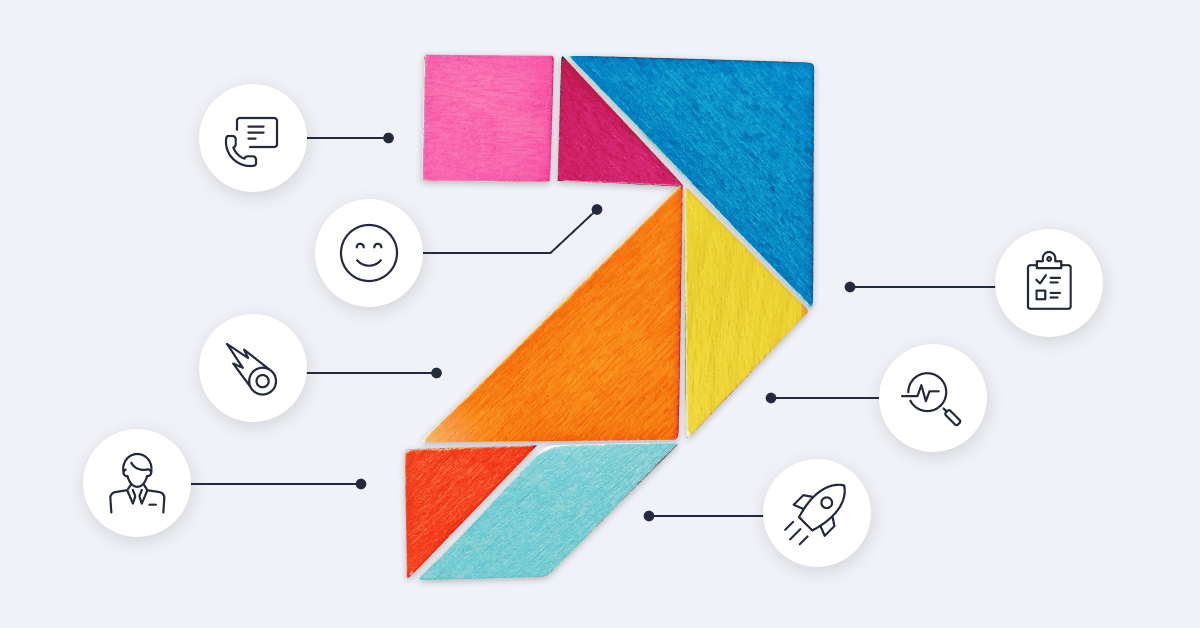
Closing Deals: 7 Proven Ways to Close B2B Deals Faster (Even in a Tough Market)
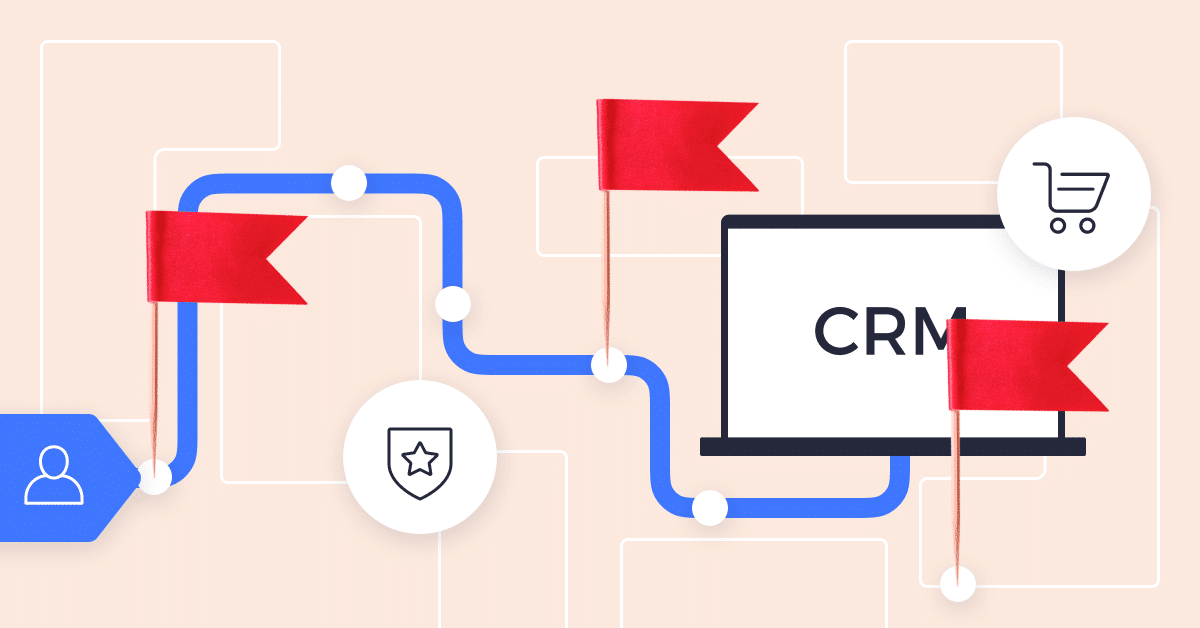
Choosing a CRM – 10 common mistakes and how to steer clear of them






