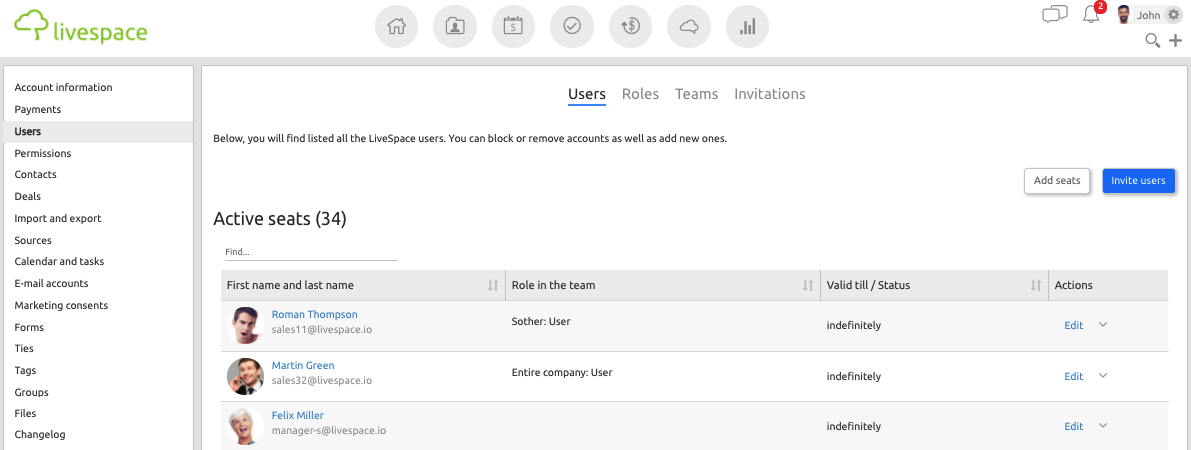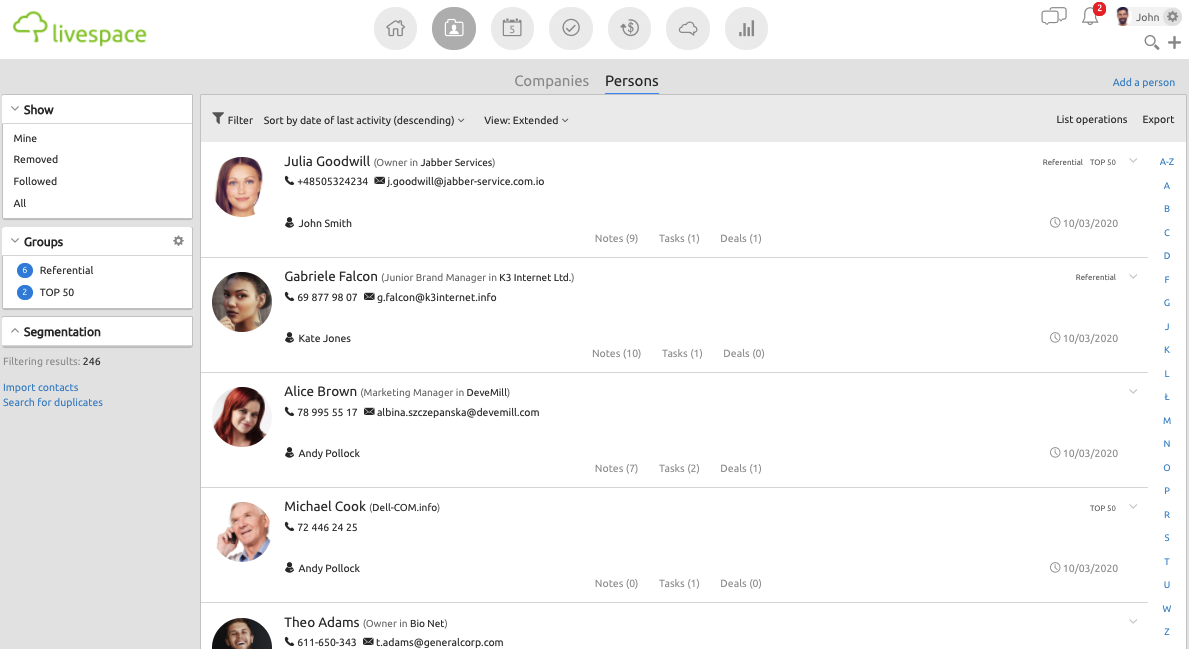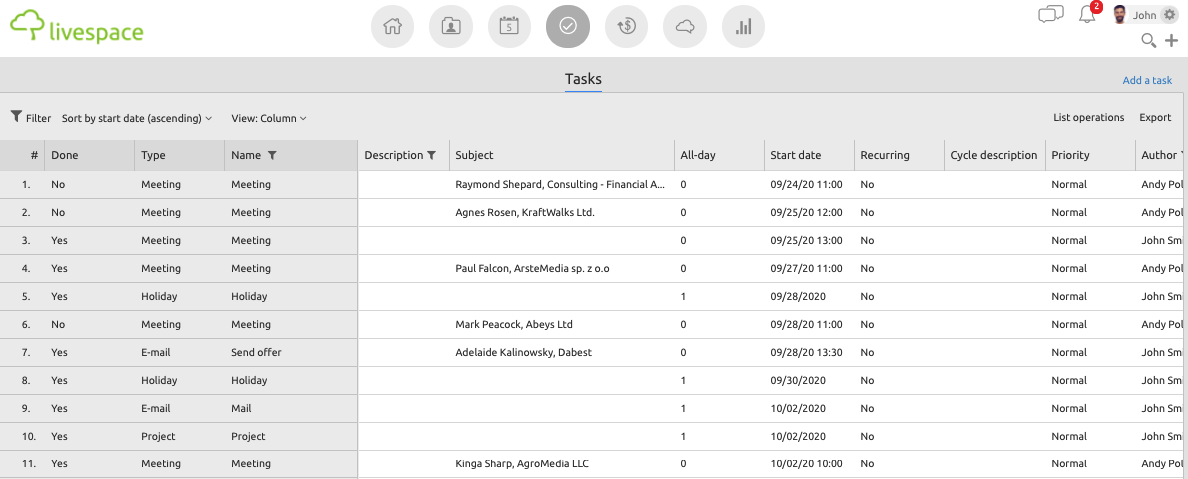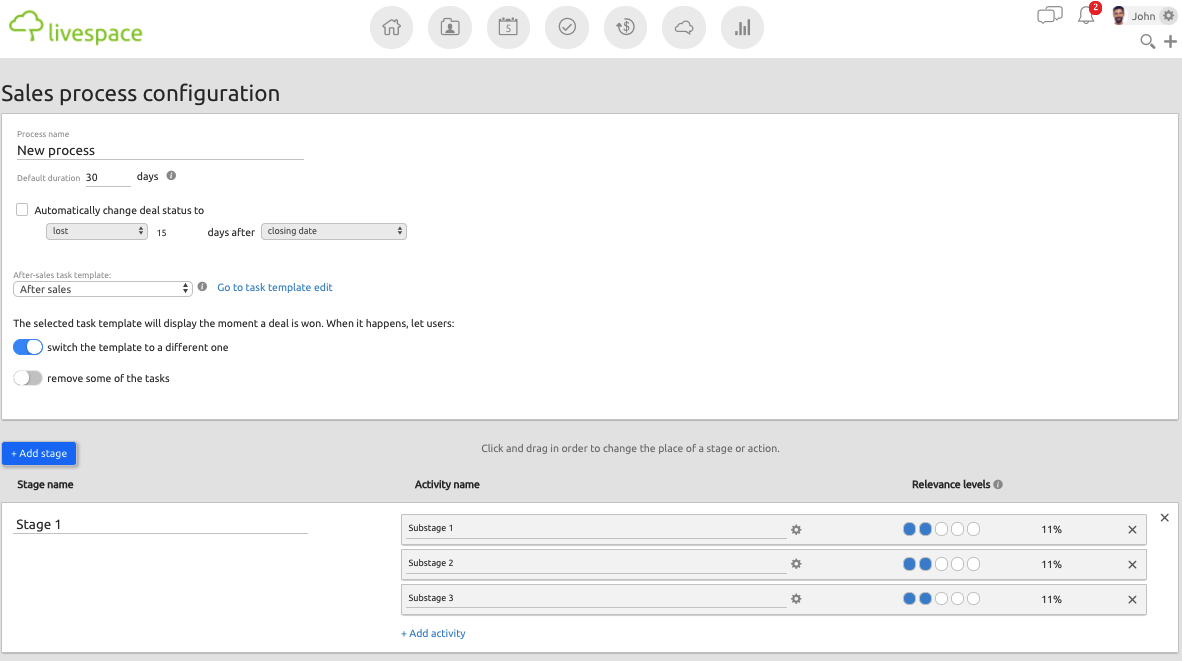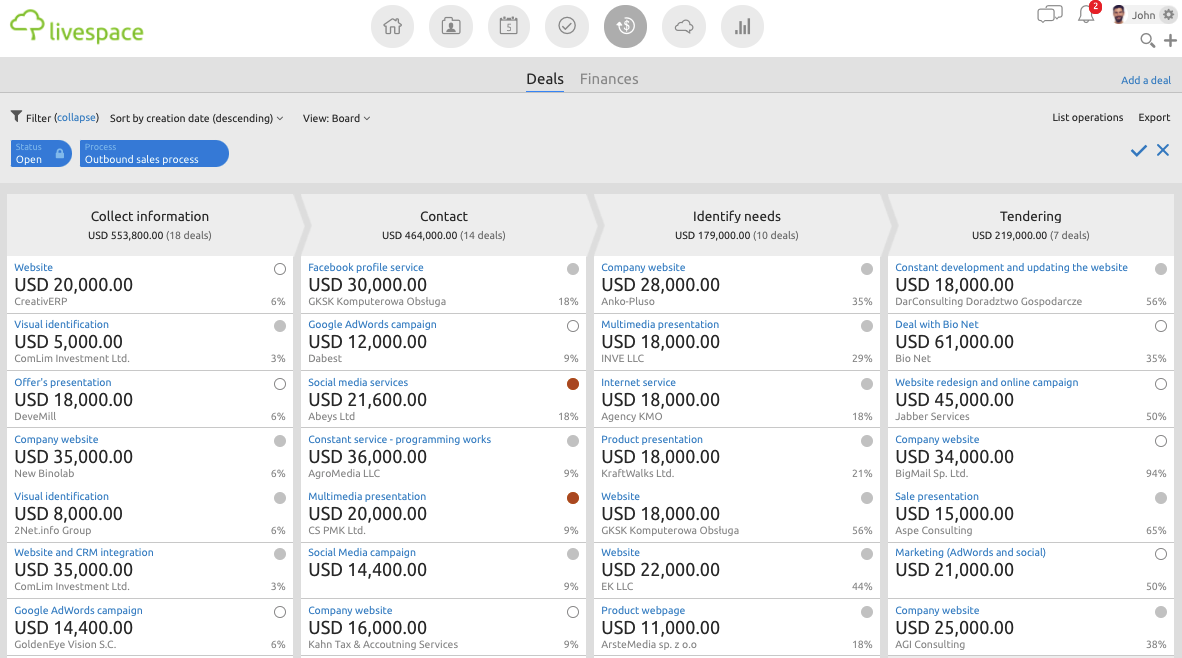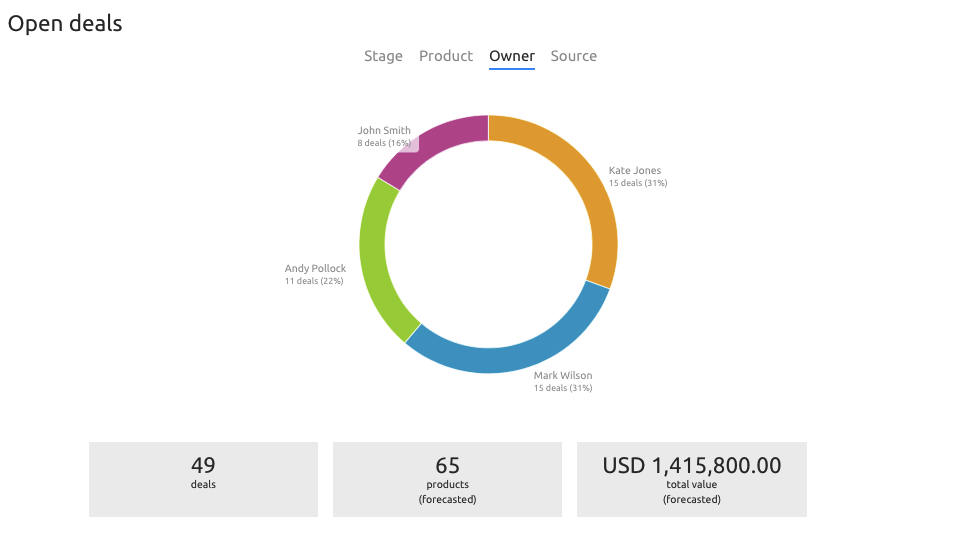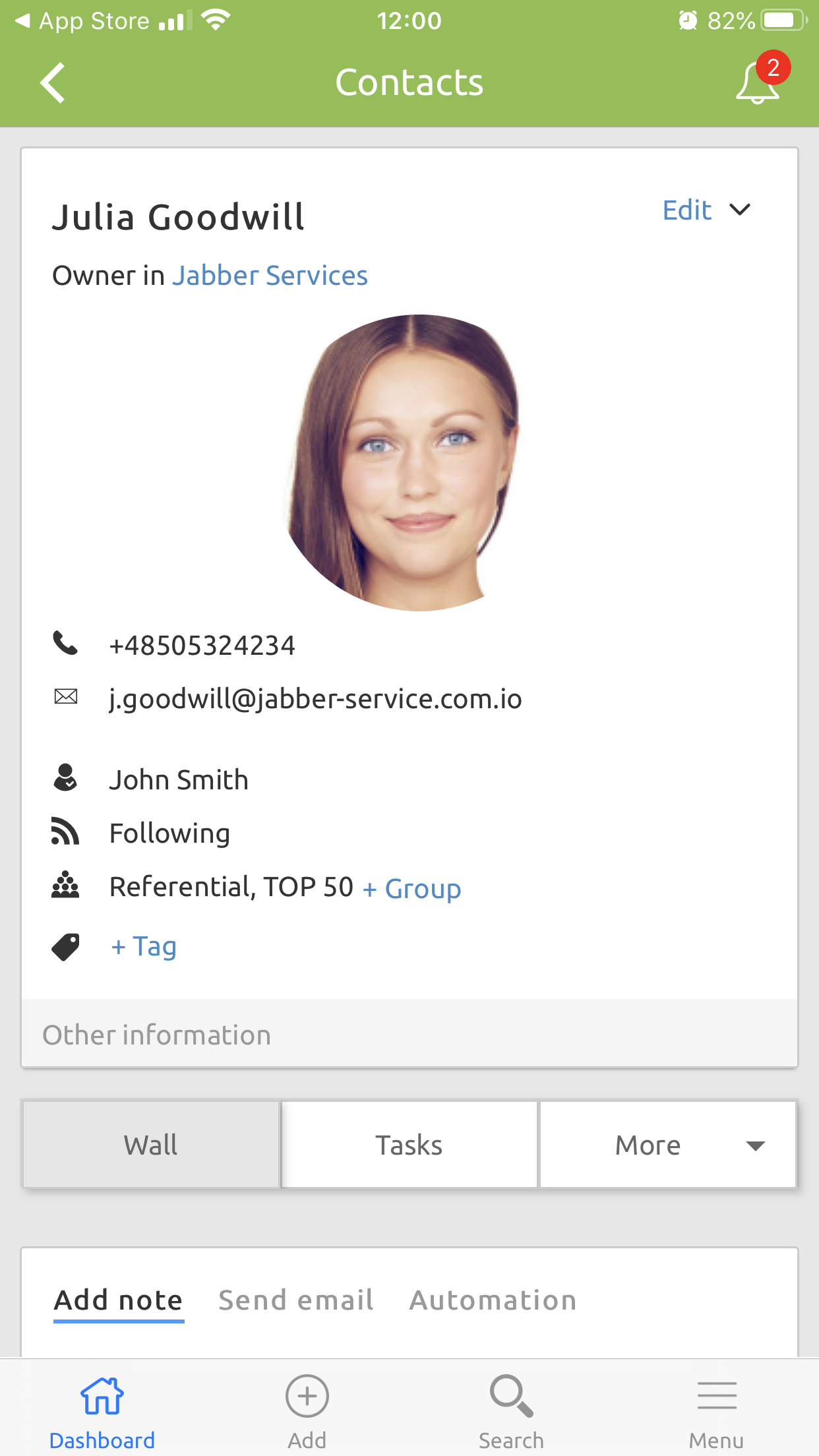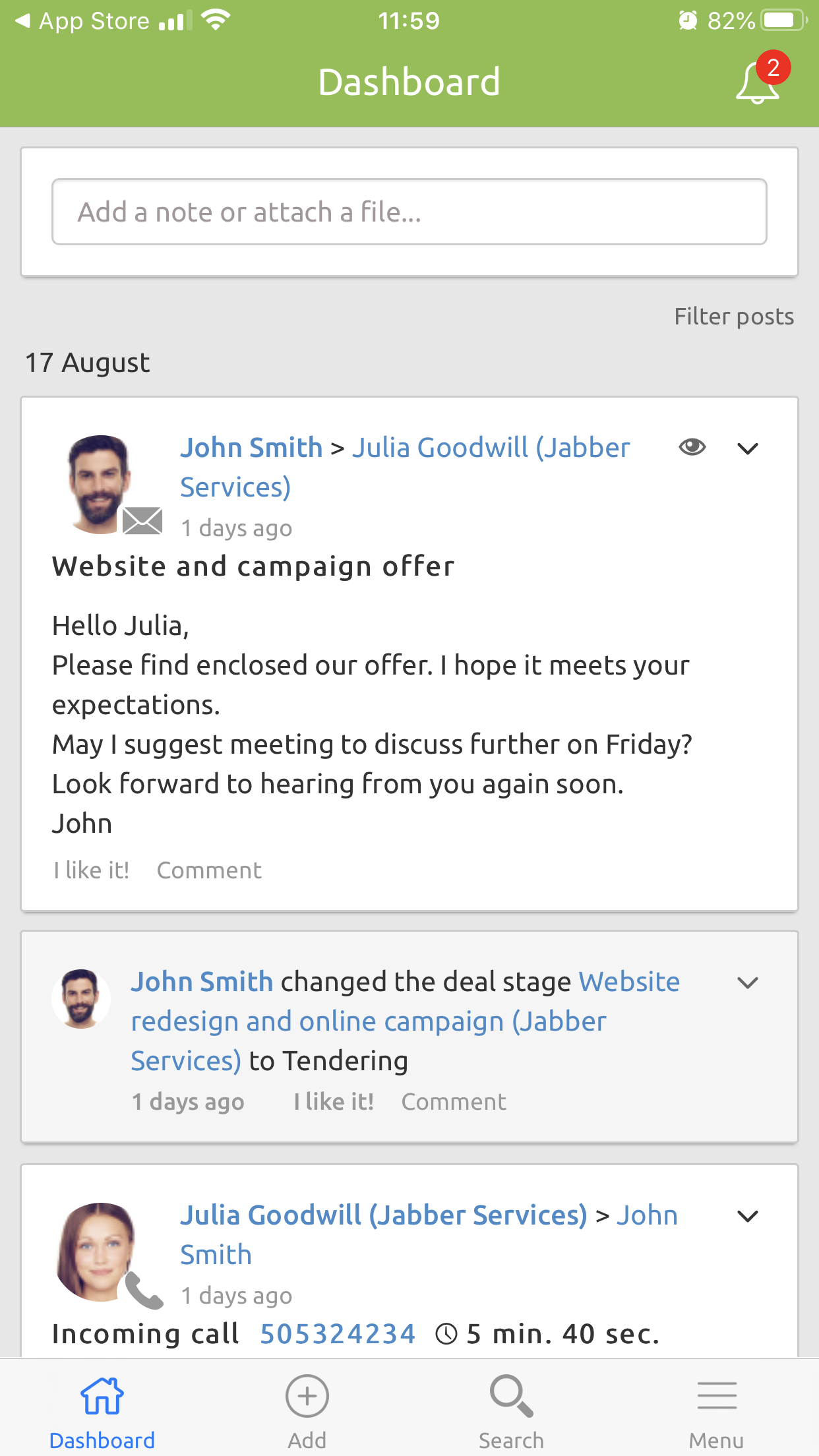The sales director’s tool kit in Livespace – 10 features that make team management and sales process management easier
Livespace
Most of us like to have order and tidiness at home. When chaos appears around you, you start feeling bad and, suddenly, the place where you spend most of your time becomes one where it’s hard to get a grip. It’s the same with work – if it’s organized, you’re ready to do more. If you don’t know how the team’s working, things start to get nervous. So, what should you do to bring teamwork transparency, order, and regularity to your ‘company home’? In a CRM system, you’ll find features that will help you manage your team and the sales process at the company.
Need a renovation?
Your sales team is dispersed across different locations? Or maybe the tasks are piling up, notes are not being made, and salespeople themselves are unable to organize their work? Dear Sales Director, if this is the case and you see that many things are getting out of control, invite a CRM system to your home. It will allow you to plan the work of your team, organize the processes at your department, and you’ll be able to control the work of your salespeople so that the team achieves the best results. You’ll also streamline your business processes.
What is this renovation for, and how to plan it?
After ordering furniture for your apartment, you have to assemble it and choose the best place for it.
The same is true of a CRM system. Thanks to one, you’ll be able to analyze the situation on an ongoing basis, as well as see the progress and effects of your team’s work. You’ll know what processes your salespeople are involved in. You’ll draw conclusions about the work of individual people, and see who’s doing well and who needs help or a goodbye. You’ll also be able to review and take control of any sales processes being carried out.
#1 General cleanup – decide who’s responsible for what, and at what level
As the sales director, you are the host of this home, and you act as the building administrator. It’s up to you to decide what powers your salespeople have and what they can do in the CRM system. Start by inviting your sales team to the CRM system, and then grant them relevant privileges there. Thanks to the feature of granting privileges to users, you can assign each of the salespeople a specific scope of responsibilities or selected customers. You can also decide which areas in the system are available to them as view only, and which ones they can edit independently. What’s more, you can assign specific functions to people, e.g., “account manager”. Thanks to this, salespeople will know their powers and possibilities of work in the CRM system, and you will be able to coordinate their work more easily.
Adding a user to Livespace
#2 The heart of your home – segmentation and knowledge of customers
A CRM system is the de facto central point of the home for your customers where the rooms are, and where the customers live in the places intended for them. Each of the companies that you or a salesperson add to the CRM system has its own profile where you’ll find all the information related to that contact, including contact details, contact owner, groups to which the company has been assigned, and tags it has been defined with. Apart from basic data, you may also add additional custom fields and gather useful information, e.g., about what the company’s industry is. A CRM system will help you keep the history of your contacts with the customer even if those contacts have been handled by several different salespeople.
Interestingly, in a CRM system you can also segment your customers. This way, you can determine the importance of a specific company and properly distribute the sales efforts of your team.
A view of customers and their owner in a CRM system
#3 Building the foundations – planning and monitoring the progress
Even the most modern furniture at home will not give you comfort if there’s dust on the carpet and clutter in cabinets. Having everything arranged at first glance, but lacking a plan for where to put the books and the clothes, will cause a mess in the long run. The same applies to work. A number of times, you’ve probably heard a salesperson say that the note from a meeting got lost somewhere, and that he/she left the customer’s business card somewhere… Often in such situations you have no control over what the salesperson actually did at the time. And, as the sales director, you have an absolute right to such knowledge. That’s why in a CRM system you can easily check on your team so that you don’t miss anything. Thanks to a CRM system and a feature such as entering the tasks for the salespeople, you can see every bit of progress of an employee in a given project, e.g., the plans for the given day, or the number of meetings and phone calls to be made. In order to stay up to date, you may also enable notifications about the tasks of the salespeople. The system will display an alert that one of the tasks planned for the given day has not been completed. If this happens, you can send a notification to the salesperson and ask him/her what happened in the given transaction. This way, the salesperson can immediately correct his/her action, and the company won’t lose the sales opportunity.
#4 Transparency at work – communication and responsibilities
When doing a renovation, you should have a good plan. The tasks should be clear to the crew – everyone should know what they’re responsible for and in what order the work is contracted so that employees can cooperate efficiently. Make sure that each member of your team knows what exactly he/she is responsible for. As the administrator, you have an insight into everything. But if the team feels that there are some secrets or that someone knows more, then rumors begin, and the team becomes less effective. That’s why transparency of any actions in the team and mutual awareness of the progress of work are so important. What you can do is synchronize your mailboxes to always have all the correspondence with your customers in one place. This way, you’ll always be able to support the team if it needs you to.
Another interesting solution that you may propose to the team is to use an online chat service, as opposed to trying to outshout each other in the open space. An employee will always receive a notification and reply as soon as he/she is available.
A preview of the salespeople’s work and customers database panel
#5 Perfect control of work – set targets and check results
Proper selection of the home renovation crew is just as important as the selection of the sales team. Now that you have already selected the crew and assigned the tasks, it’s time to set the sales targets for individual people in the team. What you can do in a CRM system is to determine, for example, the budget, the number of calls made during the day, or the number of meetings with customers during the week. Additionally, you may also set activity evaluation criteria for the entire team or for each of your salespeople, so that everyone knows what their priorities are and what tasks to perform in order to achieve the target. Interestingly, the dashboard will give you a continuous overview of the progress of the targets. You’ll be able to observe at what stage of work the team is and whether it is implementing the assumptions. And if it has a problem, you’ll be able to react and solve it in time.
#6 Planning and cleanup at home – sort out and systematize the sales process
When you choose materials for your home, you try to find the best ones that’ll serve you for a long time.
Sometimes a greater one-time expense is an investment because you know that good quality entails a higher price. Plan your expenses so as to do the next renovation not in a year, but in 10 years.
Much like a home renovation, a sales process is not a one-day event. If
marketing delivers 100 leads to your team, and the salesperson makes only
one over-the-phone attempt, then, unfortunately, a sales crash is inevitable. A better organized sales process will contribute to increasing your company’s profits, and planning it will allow you to estimate revenue after a certain time, and thus also plan future revenues and costs. The financial forecasts in Livespace will help you predict your proceeds in the future. Thanks to determining the weight of each sales activity, these forecasts will be truly accurate.
What else can you gain by systematizing your sales process? For example, no problems with the work of your salespeople. The team will know how to perform the activities step by step – the salespeople most likely won’t forget to call the customer, will be prepared for meetings, and will know what tasks to focus on first.
A view of sales process planning
#7 A window with a view of the future – sales forecasting
When you do renovation-related research, you know what specific steps to take for it to go smoothly from A to Z. With a sales forecast, you know the sale deadline and the likelihood of winning the sales opportunity. Show your salespeople how the individual steps they take will affect the winning of the opportunity. The individual elements of the sales process that you propose to them will lead your team to victory. However, it’s worth noting that a sales process in Livespace is not linear. This means that a salesperson doesn’t have to perform every activity in the right order to close a sale. Moreover, you’ll automate your after-sales activities and increase the efficiency of your team.
#8 Keeping things clean – Kanban
When you’re approaching the end of the renovation, plan the next steps that will bring you closer to completing the work. In a CRM system, you can choose how you’ll be observing the sales process. One of the possibilities is the Kanban board, which will help you manage your projects and processes. The board takes the form of columns, and each column is a step from the sales process. On the Kanban board, you’ll see all the sales transactions and their statuses – this way you’ll know what subsequent steps to take to close the sale.
A view of the Kanban board
#9 Home CCTV – checking advanced statistics and reports
During a renovation, it’s worth your while to check on the crew and their progress. Nothing motivates a renovation crew better than regular viewing of the progress of work. Statistics and reports are some of the most important elements of any sales team’s work. They help to analyze past activities and make decisions regarding future ones. In Livespace, you can follow the statistics at every stage of the sales process, analyze won and lost sales opportunities on an ongoing basis, and monitor the performance of each salesperson or team. Thanks to this feature, you have access to what’s happening at your ‘company home’. You can also monitor the work of your team, so as to be able to suggest changes at any time or approve their actions.
Additionally, statistics will help you draw conclusions about how your team is working – what they’re doing well and what projects they have problems with. You can define the method of filtering the results and, later, use the remembered filter to analyze the statistics. Apart from being able to draw conclusions and analyze the actions of salespeople, you’ll also understand what steps led to specific results and, on this basis, you’ll have the opportunity to work out a repeatable path for serving a given customer or industry.
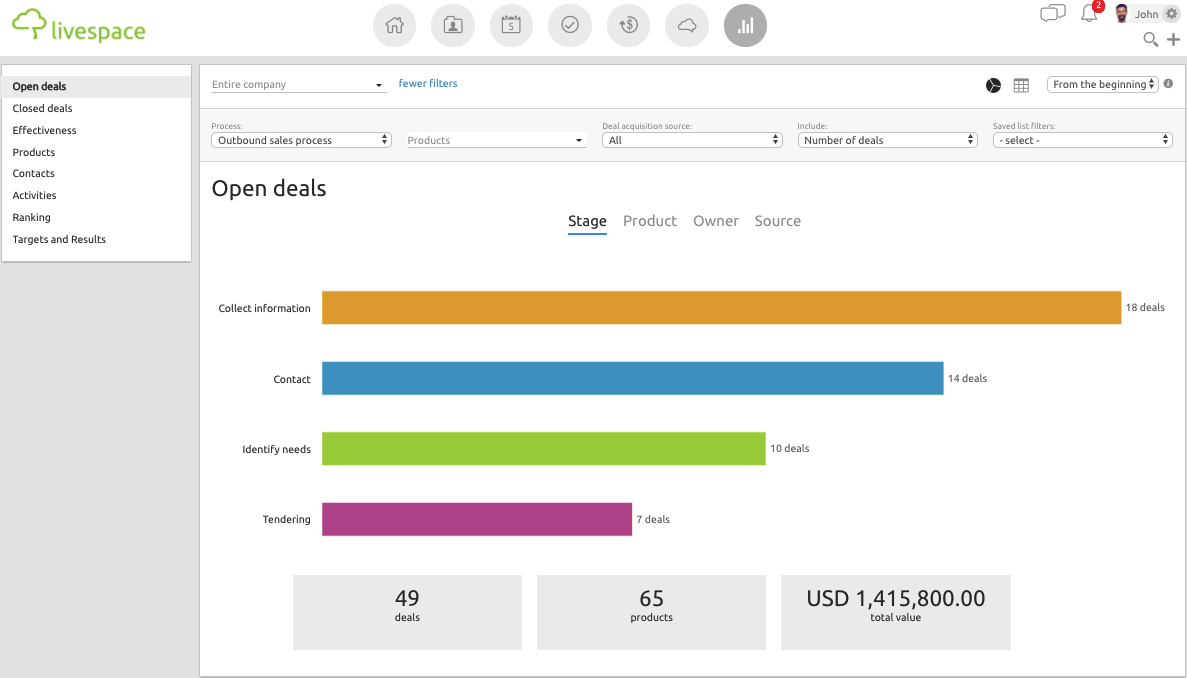
Statistics of the team’s work
#10 Control from any location – a mobile application
Advanced security technologies allow you to monitor your home even when you go on vacation. Thanks to the fact that Livespace is available as a mobile application, you can use – on a tablet or phone – all the features you’ve just read about. You can check sales progress, add a note, and communicate with the team. It’s a great convenience because you can manage the work of your team when you don’t have access to a computer, e.g., when you’re on a trip. You can use it anywhere in the world and whenever you want. This will make your salespeople feel that they have your support and know that you’re online even when you’re not at the office.
A view of individual features in the Livespace mobile application
A certain future at your home – conclusion
When using the above-mentioned features of a CRM system at your ‘company home’, you can be sure that every process and step is planned. One could even be tempted to say that a CRM system plays the role of an architect who knows their job and makes sure that every element at your home is designed in such a way that the ceiling doesn’t fall on anyone’s head. You and your team will gain foundations and lodestars thanks to which, both during the first storm and in the long run, not only will your company home stand strong, but it will also do without any renovations or revolutions.
Want to try one? Sign up for the free trial and boost the effectiveness of your team!
Other posts
 Livespace
Livespace
3 most common software house sales mistakes. Make sure you won’t make them.

Remote working at a sales department – a guide for directors and salespeople