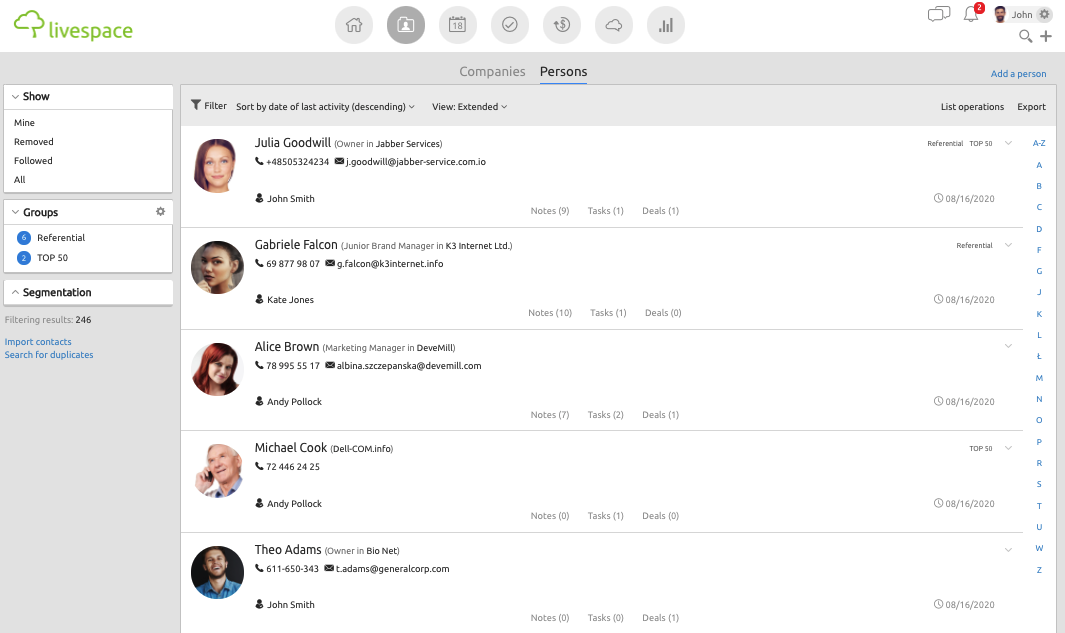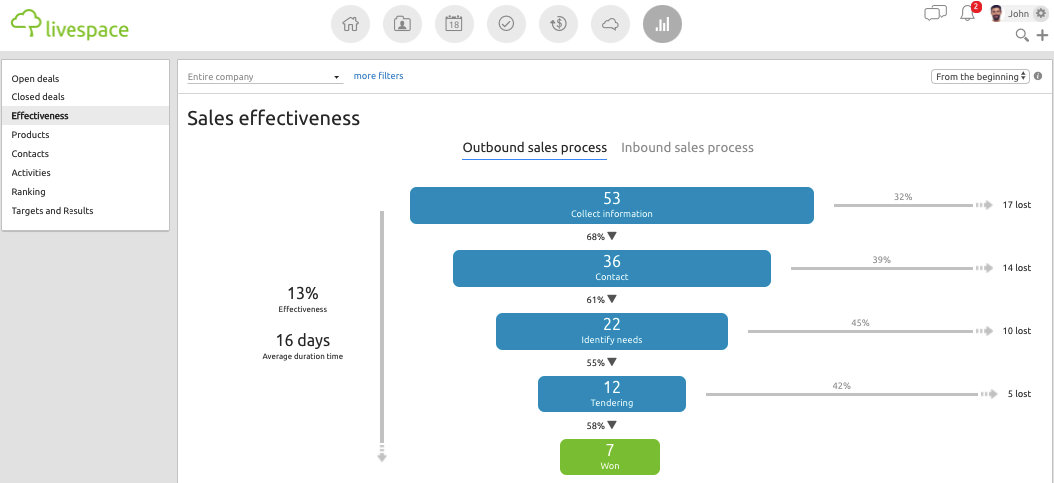When to move sales from Excel to a CRM system
Paulina Wojciechowska-Boruta
Many companies, when asked how they manage their customer databases, still mention MS Excel as the primary tool for salespeople to work with. But there are much more advanced solutions out there, which provide comfort of work and security of the stored data.
One of the solutions that allow to take sales to the next level is a CRM system. If you’re wondering whether it’s time to quit working in Excel – keep reading. You will learn eight reasons why it’s worth using a modern solution for customer relationship management, namely, a CRM system in the SaaS model.
When you want to work without losing data
Can you imagine working effectively with dozens of other people on a single spreadsheet? In order for the file to stay up to date, every person working on it would have to make sure that any changes are saved in real time at a place accessible to their colleagues. But there may still be a problem if two people are working on the file simultaneously. One of them may accidentally overwrite the version being created by the other person. This way, your company is exposed to losing valuable data about customers.
The advantage of a CRM system in this case is that it enables all the salespeople to work together in an interactive space. All the users of a CRM system can follow the progress of their colleagues in real time while also exchanging information about the course of work on a specific deal. This gives much greater possibilities for efficiently serving the customers, and it is their satisfaction that will determine the success of the company.
An example of a database in Livespace CRM
When you want to take good care of relations with customers
Excel helps to collect mainly numerical data or information that can be summarized in a few words. This is far too little to understand why a customer finally accepted your offer or opted out of your solution. When building a relationship with a potential customer, it’s important what all of your communication, by both email and telephone, looks like. Pasting a few sentences of a message into a cell of a spreadsheet will make it poorly intelligible in the best-case scenario, and in the worst-case scenario the entire table will become unintelligible.
A CRM system enables synchronization of mailboxes and adding text summaries for conversations and meetings with customers. Without seeing the emails that salespeople send to customers, you probably don’t notice the things that they could be doing better. Thanks to a CRM system, you’ll have all your data about customers in one place. Whenever you need, you’ll be able to instantly access the history of conversations, the status of orders, and reports on problems communicated to customer service. This will help you avoid many misunderstandings and build a professional image of the company.
When you care about the flow of information between teams
If you work in Excel and don’t have a customer contacts management platform shared across all the departments at your company, communication can be impeded by a deluge of information, which leads to worsening the relations with or maybe even losing the customer.
Not only salespeople, but also the customer service team can work on the data collected in a CRM system. When a customer reports a problem through one of the possible channels: by phone, email, or live, and then switches to another channel, e.g., chat, it’s easy to lose track of what is going on. A CRM system allows to add notes when you receive a notification about a problem. Thanks to this, the employee handling a specific case can quickly check in the customer’s profile whether he/she has previously communicated the given problem to someone from another department, and how he/she should be talked with (helpful especially in the case of ‘difficult’ customers).
The data collected by salespeople can be a great source of information also for the marketing team. Active overview of the ‘customer journey’ will allow marketers not only to better understand sales activities, but also to more accurately assess the quality of the leads that the marketers supply. As a result, they will be able to plan future marketing campaigns more effectively.
When you lack a sales process
Working with a database in Excel results in each salesperson selling according to his/her own rules and collecting information about customers in a different way. Often, serving two similar customers is completely different due to not having a sales process that would be planned and repeatable. Salespeople who don’t plan their activities forget to do some things and give up too quickly. They don’t know what else they can do to get closer to sealing the deal.
A planned sales process will help you broaden the salespeople’s perspective. Thanks to the tasks suggested by a CRM system step by step, your salespeople will see what they should do in a specific sale and what they haven’t tried yet in the relation with the given customer. Tracking sales results may tell you what you are doing well, but it won’t tell you if there’s something you’re doing unnecessarily or wrong. If you analyze which activities from the process happen the most often, you will optimize your sales so that you can get more customers and reduce the cost of acquiring them.
When you want to automate the work of salespeople
In sales, a day’s work is never too long, and, in the heat of the tasks, some of the salespeople’s activities may ‘recede into the background’ or be forgotten by them. Proper planning of work allows to perform important activities at the right time. Unfortunately, if you use Excel at your company, you’re unable to plan your work so as to make some of it happen with minimum participation on your part.
A CRM system allows to create activities, thanks to which not only will it be clear what you have to do on a given day, but also what you missed the day before and what is waiting for execution later that week. A CRM system also makes it possible to automate some areas of work. Among other things, salespeople avoid time-consuming entering of data, setting up email sequences, writing follow-ups, and reporting activities. Thanks to such a system, salespeople will be able to focus on what’s key, i.e., on selling, which will certainly have a positive impact on your company’s results.
When you care about monitoring the sales performance and activity of salespeople
If you want to effectively manage the sales and plan the sales targets for your team in a well-thought-out way, you need to keep track of what’s happening in your company on an ongoing basis. Collecting individual reports from each employee can be extremely cumbersome. Manually preparing such analyses takes time that you or the sales team could spend on acquiring and serving customers. Isn’t it better when the report creates itself and is equally intelligible every time?
A good CRM system not only supports self-discipline in the team or allows you to monitor the execution of the team’s tasks. It also enables automatic generation of reports. Reports on sales opportunities allow to analyze the processes that take place at the company. In addition, analysis of activity statistics will let you take a quick look into individual sales, so you won’t have to keep asking your salespeople all the time what they’re doing. As a result, CRM will allow you to monitor the progress of the sales team’s work on an ongoing basis.
A report visualization in Livespace CRM
When you want to have access to data in a cloud
Keeping a database in Excel may be a serious limitation for field salespeople who often travel and visit customers at places of their choice. After each meeting, in order not to lose any valuable information they have taken away from the meeting, your salespeople have to go to a place where they can turn on their laptop and complete the tables with relevant information.
A solution that can make their work much easier is, for example, a mobile application that allows access to information in the CRM system from any place, while also maintaining complete security of the data. Such a solution may significantly streamline the work of salespeople. It will allow them to freely access the information collected by the team, and minimize the risk of communication problems in contacts with customers.
When you want to take care of data security
As long as you run a one-man business, you have full control over your data. The worst thing that could happen to you is physically losing your database. However, when you work in a team, problems arise that can easily expose you to legal consequences. If you want to ensure efficient functioning of sales at your company, you must first take care of the security of the data that you work with. When using Excel, you may expose yourself to unwanted modifications introduced by people who shouldn’t have access privileges to them, or worse, to a leak of your customers’ data.
A good CRM system will help you take care of the stored data in accordance with the requirements of the GDPR and of the national personal data protection laws. Salespeople often process confidential customer data and information that require special protection and the highest level of security. The advantage of an efficient CRM system is that you can give users different types of privileges. Thanks to this, you’ll be sure that only the designated persons have access to customer data. In addition, you can collect and store the consents of your contacts to marketing communication, which will guarantee full compliance with the requirements of the GDPR. This will also protect you from any potential penalties that threaten entrepreneurs for improper processing of personal data.
Conclusion
Excel’s contribution to business development is enormous and should not be disregarded. It’s still a brilliant solution for many people and organizations, but it doesn’t offer as many opportunities and possibilities as CRM systems. Therefore, if you want to develop your business, it’s time to consider replacing Excel with a good, proven Customer Relationship Management system.
Other posts

What is CRM? Everything you need to know
 Livespace
Livespace
3 most common software house sales mistakes. Make sure you won’t make them.