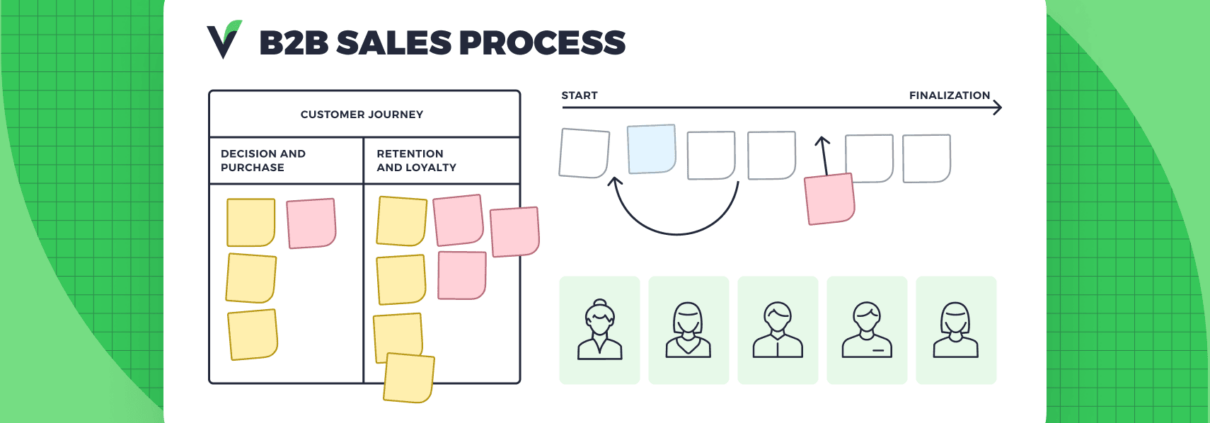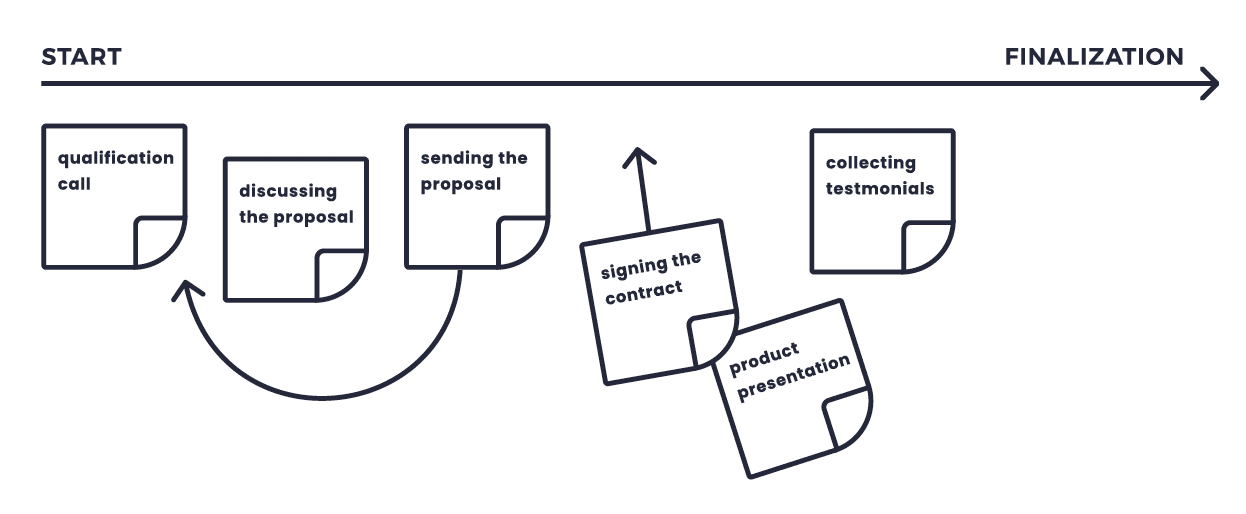How to Audit and Optimize Your B2B Sales Process [Free Template]

Table of Contents:
- Intro
- Step 1: Define sales audit objectives
- Step 2: Map out the current sales process
- Step 3: Analyze sales metrics & KPIs
- Step 4: Evaluate sales team skills & performance before sales process optimization
- Step 5: Identify bottlenecks & opportunities
- Step 6: Create an action plan
- Sales process audit checklist – free template
- Your sales process optimization isn’t possible without access to data
Intro
You’re putting in the work. The team is making calls, sending emails, following the playbook, and yet, the numbers aren’t moving the way they should. Quotas are being missed, deals are stalling, and your gut is telling you something’s off. But what, exactly?
That’s the frustrating part. When you’re in the thick of it, it’s hard to see where the real problems lie. Is it the team? The tools? The process itself? As a sales manager, you’re expected to have answers, but the truth is, a lot of us inherit a sales process we didn’t design from scratch. So when things stop working, it can feel like you’re trying to fix a plane mid-flight.
That’s where a sales audit comes in. And not the kind that gathers dust in a slide deck – an actionable, data-informed look at what’s working, what’s broken, and where the biggest opportunities lie. In this guide, I’ll walk you through how to audit a sales process in a way that’s clear, manageable, and – most importantly – aligned with your team’s day-to-day reality.
Disclaimer: This guide is designed for teams who already have access to sales performance data. To run a meaningful sales process audit, you’ll need reliable insights to work with. If you’re not quite there yet, no worries, start by making sure your data tracking and reporting are solid. The rest will build from there.
Step 1: Define sales audit objectives
The reason why you decided to engage in your sales process optimization, in the first place, is because you pinpointed a problem or a potential improvement area. As the first step of your audit, however, you need to turn these problems into clear audit goals.
I recommend asking yourself:
- Are you looking to identify bottlenecks in your existing sales process?
- Do you want to assess your team’s current performance in the sales audit?
- Or, maybe, you’d like to evaluate your tech and sales tool stack – for example, whether it has the right goal tracking features?
As you dive deep into the specific area(s), take note of what’s working well, what’s not, and where you could see room for improvement.
Important note: before you proceed, make sure that all stakeholders agree on the expected outcomes and audit purpose.
Step 2: Map out the current sales process
Visualize your existing sales process – from lead generation all the way to closing. I find that the best way is to write down the specific actions you take to acquire a customer on sticky notes. You can do this on a traditional board or digitally in a flowchart tool.
Add these post-it notes to the board in a chronological order. To give you a sense of what this could look like, here’s an example from Livespace’s sales process cheat sheet:
I highly recommend working on this together with your sales team members, to make sure you aren’t overlooking any actions.
Here’s something that I’d like to particularly emphasize – the sales process must reflect the customer journey. You need to know how the buyer moves from point A to point B and what various obstacles they might be facing along the way. This is foundational, because you can’t build a relevant sales process without mapping the current one and comparing it to actual buyer behavior.
If you don’t have this sales process-customer journey alignment, then there are two major things you need to do before kicking off your sales process audit:
- Understand the buyer
Before building or changing a sales process, you must know:
- How customers buy
- What questions they ask
- What problems they face
- Who they are.
You’re likely looking at different buyer personas/customer segments, so the answers to these questions will also be different. For example, an SME client would likely be able to make a buying decision sooner than an enterprise, as they would have fewer people involved in the final decision.
- Map out the customer journey for each segment
Here, you work through:
Customer segmentation – What is each customer group searching for, and what does it require from a product or service like yours?
Needs & triggers – what makes them search for something like what you offer? What criteria matter to them the most?
Journey timeline – You map out customer actions step by step, for each customer segment.
Doing this might reveal gaps in your existing approach, so that’s also useful information for your audit.
This is just a quick summary, so if you need extra help with this stage, I recommend watching our on-demand webinar on sales process design.
Step 3: Analyze sales metrics & KPIs
This step will apply if you already have access to KPIs and sales metrics in your existing tools. If so, go to your CRM and other sales tools, and gather key data such as:
- conversion rates
- win/loss ratios
- sales cycle length
- average deal size
- lead-to-opportunity conversion rates
- opportunity-to-close rates.
Break these metrics down by sales rep, product, or lead source, as it will help you identify any trends or patterns.
As you run your analysis, ask yourself regularly:
- Where are the leads dropping off?
- Which reps consistently outperform/underperform?
- Are certain stages taking too long?
Doing this is easy with a platform like Livespace, where you have access to a dedicated analytics dashboard. You can look at various KPIs across your pipeline, generate automatic reports, and apply any relevant filters to break down performance per product, lead source, or team members.
Step 4: Evaluate sales team skills & performance before sales process optimization
Your sales process might be rock solid but if your team is struggling to execute, even the best strategy or process will fall short. Sometimes missing quota isn’t about broken workflows. It’s about whether your reps have the skills, confidence, and support they need to perform at their best.
Start by looking at the numbers. Look at performance metrics across the team: quota attainment, closing rates, activity levels, and deal velocity. Is your top performer still leading the way? Has there been a noticeable drop in certain areas? Trends in the data can highlight where things are slipping.
But numbers alone don’t tell the full story. Talk to your reps. A quick survey or a few honest conversations can uncover what dashboards can’t – whether reps feel prepared, where they hit roadblocks, and what support they’re missing. This insight helps you identify not just individual skill gaps, but team-wide training or resource needs.
From there, it’s about action. Take a hard look at your coaching and onboarding programs. Are they actually moving the needle, or just checking boxes? Consider pairing underperformers with top reps for peer coaching. It builds confidence and spreads winning behaviors across the team.
Here a few questions that might guide your evaluation:
- Do our reps have the skills and support they need to hit their goals?
- Where are the biggest opportunities for coaching or training investment?
- Are we tracking the right performance indicators to spot issues early?
Tools like Livespace can support the evaluation process by helping you track both activity (calls, emails, tasks completed) and outcomes. That way, you’re not just measuring who’s closing but understanding what effort led to the result, and where you can help reps improve.
Step 5: Identify bottlenecks & opportunities
Let’s say it one more time because it’s that important: you can’t run a sales process optimization without reliable data. Gut feeling is not a strategy. If you want to improve what’s not working (and double down on what is), you need clear insights into where deals get stuck, which reps or stages are underperforming, and what’s actually influencing outcomes.
Start by cross-analyzing your sales data. Are certain segments consistently dropping off? Do deals stall at the same stage? Are some reps struggling more than others? This kind of pattern recognition is your best shortcut to identifying what’s dragging your pipeline down.
Once you’ve identified the friction points, focus on improvements based on impact and effort. Tackle low-effort, high-impact fixes first, like tightening up lead qualification criteria or improving follow-up timing. Then look at longer-term projects, such as refining your CRM setup or updating your sales playbook.
And remember, not all improvements are structural. Sometimes, it’s about making the buying journey smoother for your customer. If someone’s trying to get from one point to another but keeps hitting roadblocks like confusing messaging, delayed responses, lack of helpful content, it’s our job to remove those obstacles. That applies equally to sales, marketing, and every customer-facing touchpoint.
But before you can fix the journey, you have to understand it. What steps does your customer go through before they buy? What questions do they ask? What makes them hesitate? Once you’ve mapped this out, you can align your sales process around it, adding helpful content where needed, tweaking messaging, and streamlining how you handle internal tasks.
And if you’re thinking “not every part of the sales process is visible to the customer”, you’re right. But even the hidden stuff like getting a quote from procurement or double-checking contact details needs to happen quickly and efficiently. Delays here still impact the customer experience.
So, ask yourself: do we have the right people and structure in place to keep things moving? Maybe your reps are too stretched to properly qualify leads. If that’s the case, hiring someone dedicated to that task could eliminate a major bottleneck and free up your team to focus on closing.
When you implement improvements – whether they’re quick fixes or larger overhauls – track them visually in your sales process map. Adding them as color-coded notes or cards (think digital post-its) can help you and your team see what’s changed and why.
Livespace can help surface these insights. Funnel reports show you exactly where deals are getting stuck, while conversion rate analysis highlights the stages that need attention. Forecasting tools go beyond revenue predictions. They help you calculate the real cost of winning a deal, so you’re optimizing not just for volume, but for profitability. Because a big deal isn’t always a good deal if it’s expensive to win.
Step 6: Create an action plan
Now that you’ve identified what’s working and what’s holding you back, it’s time to translate your insights into action. This is where the real change begins. A sales audit isn’t complete until you’ve put your conclusions and analysis into a clear, structured improvement plan. It can’t just live in your head.
Start by prioritizing issues based on their potential impact and how much effort they’ll take to fix. Then assign clear goals, deadlines, and owners to each area for improvement. Be specific about what success looks like, use metrics you can revisit and track over time.
This is also a great opportunity to involve your team. Communicate the plan transparently, and invite input. When people feel like they’ve had a hand in shaping the changes, they’re more likely to be engaged and take ownership. A collaborative approach strengthens buy-in and often surfaces ideas you might have missed.
At this stage, it’s also time to take a serious look at your sales tools and technology stack. Now that you’ve re-evaluated your process, you should have a clearer idea of what kind of tech actually supports it. Review your CRM, automation platforms, communication tools, and sales enablement solutions.
Are your tools being used effectively? Are there overlapping platforms causing confusion or gaps where something’s missing? Are you still struggling to access or analyze the data you need? Sometimes the issue isn’t the tool itself, but low adoption or poor fit.
It might seem counterintuitive to review tools this late in the process, but it’s intentional. Technology should serve your strategy, not drive it. The best tools are the ones that enhance what’s already working and eliminate inefficiencies without adding unnecessary complexity.
By consolidating CRM, automation, and reporting, Livespace cuts down on tool sprawl and gives your team a centralized place to work. Integrated calendars, email syncing, and task tracking make it easier to stay aligned and accountable without jumping between platforms.
Bonus tip: Don’t treat your sales audit as a one-off – run it quarterly or at least twice a year to stay ahead of creeping inefficiencies. Regular reviews help you catch issues early and keep your process aligned with changing buyer behavior. For added insight, benchmark your results against industry standards to see where you’re leading and where you need to level up.
Sales process audit checklist – free template
Here’s a checklist I’ve created based on all the actions I’ve covered in this article. I highly encourage copy/pasting it into your knowledge management software and using every time you engage in sales process optimization:
Step 1: Define sales audit objectives
☐ Identify the core problems or opportunities that triggered the need for a sales audit.
☐ Convert these problems into clear, specific audit goals.
☐ Align all stakeholders on the audit’s purpose and expected outcomes.
Step 2: Map out the current sales process
☐ Document every action your team takes from lead generation to closing a deal.
☐ Organize these steps chronologically using sticky notes or a digital flowchart.
☐ Ensure the mapped sales process aligns with how your customers actually buy.
Step 2A: Understand the buyer & map their journey (if previously missing)
☐ Define your key customer segments and buyer personas.
☐ List what each segment is searching for and what triggers their buying journey.
☐ Map the journey timeline step by step for each segment.
☐ Identify gaps between your current sales process and the actual buyer journey.
Step 3: Analyze sales metrics & KPIs
☐ Collect sales data such as conversion rates, win/loss ratios, and sales cycle length.
☐ Break down metrics by rep, product, or lead source to spot patterns.
☐ Identify where leads drop off and which reps or stages underperform.
☐ Use your CRM or analytics tool to visualize pipeline performance and trends.
Step 4: Evaluate sales team skills & performance
☐ Review individual and team performance data (e.g., quota attainment, activity levels).
☐ Conduct surveys or conversations with reps to understand roadblocks and needs.
☐ Identify skill gaps and opportunities for targeted coaching or training.
☐ Evaluate whether your onboarding and coaching programs are driving results.
☐ Track rep activity and outcomes to connect effort with results.
Step 5: Identify bottlenecks & opportunities
☐ Cross-analyze performance data to find where deals stall or reps struggle.
☐ Prioritize fixes based on their potential impact and effort required.
☐ Look for quick wins like tightening qualification criteria or improving follow-ups.
☐ Check for deeper issues such as unclear messaging or inefficient internal handoffs.
☐ Confirm whether your team structure supports smooth and efficient deal progression.
☐ Update your sales process map to reflect changes using visual indicators.
Step 6: Create an action plan
☐ Prioritize audit findings and assign goals, deadlines, and owners to each.
☐ Define success metrics for each action to enable ongoing tracking.
☐ Communicate the plan clearly to the team and gather their input.
☐ Review your tech stack to ensure it supports your updated process.
☐ Consolidate or replace tools if you’ve found that they create confusion or lack adoption.
Ongoing optimization
☐ Schedule regular audits (quarterly or bi-annually) to stay aligned with buyer behavior.
☐ Benchmark your performance against industry standards for additional context.
Your sales process optimization isn’t possible without access to data
If someone asked me how to conduct a sales audit – or more specifically, what can truly make or break its value – I’d point to access to the right data. You can’t fix what you can’t see, and without data, identifying the real cause of issues is mostly guesswork. Tools that help you map, analyze, and improve your process make all the difference.
That’s why platforms like Livespace, which are designed with structured sales processes in mind, can be at the center of your optimization work. From visualizing workflows to tracking performance and keeping teams aligned, it’s built to turn insights from your audit into actionable improvements. Sales audits should be a quarterly habit – not a once-a-year scramble. That’s why it helps to have a tool that keeps up with your evolving process and makes it easy to keep those conversion rates moving in the right direction.
Other posts
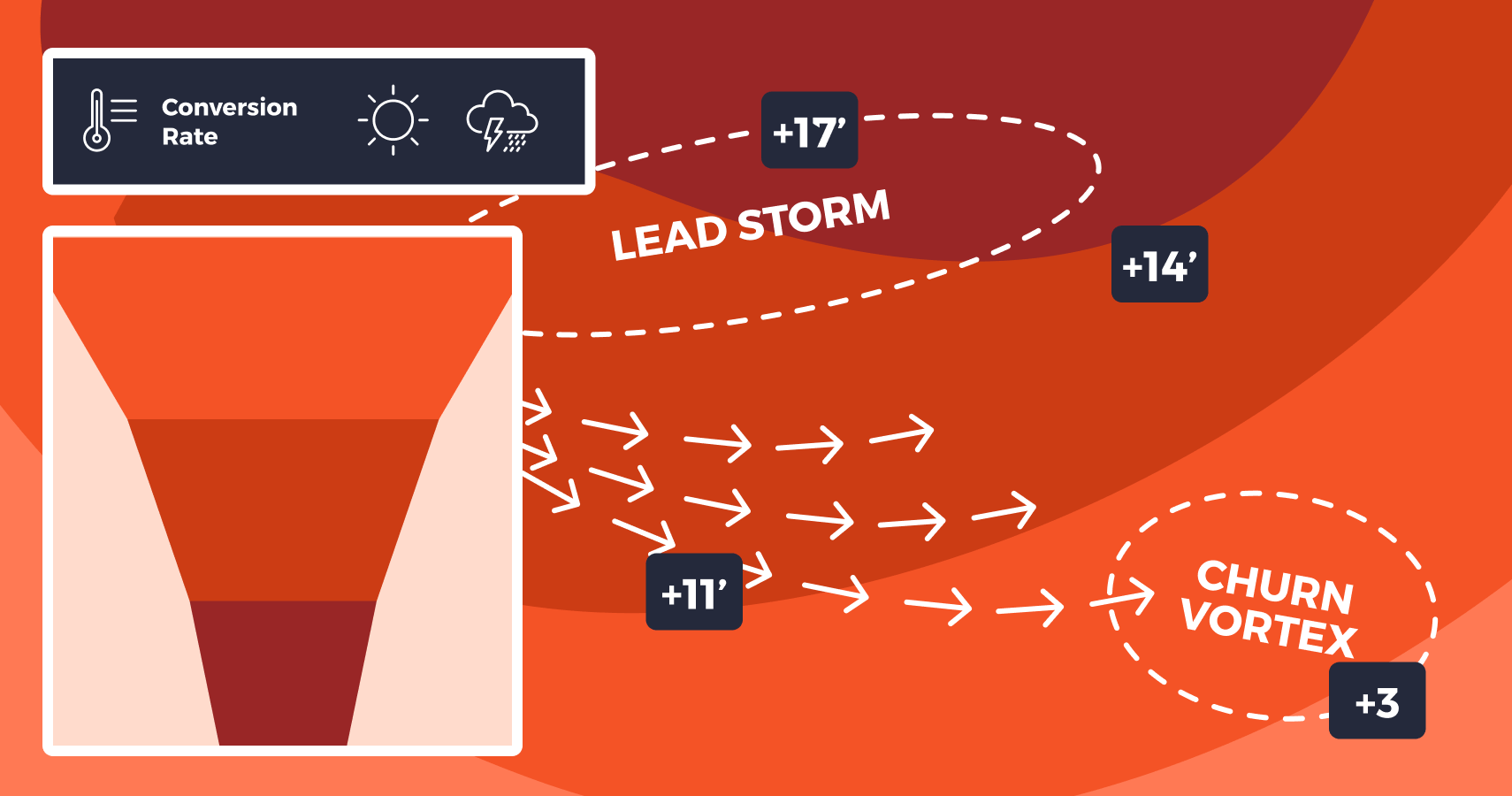
The Beginner’s Guide to Sales Forecasting (For Sales Directors & Managers)
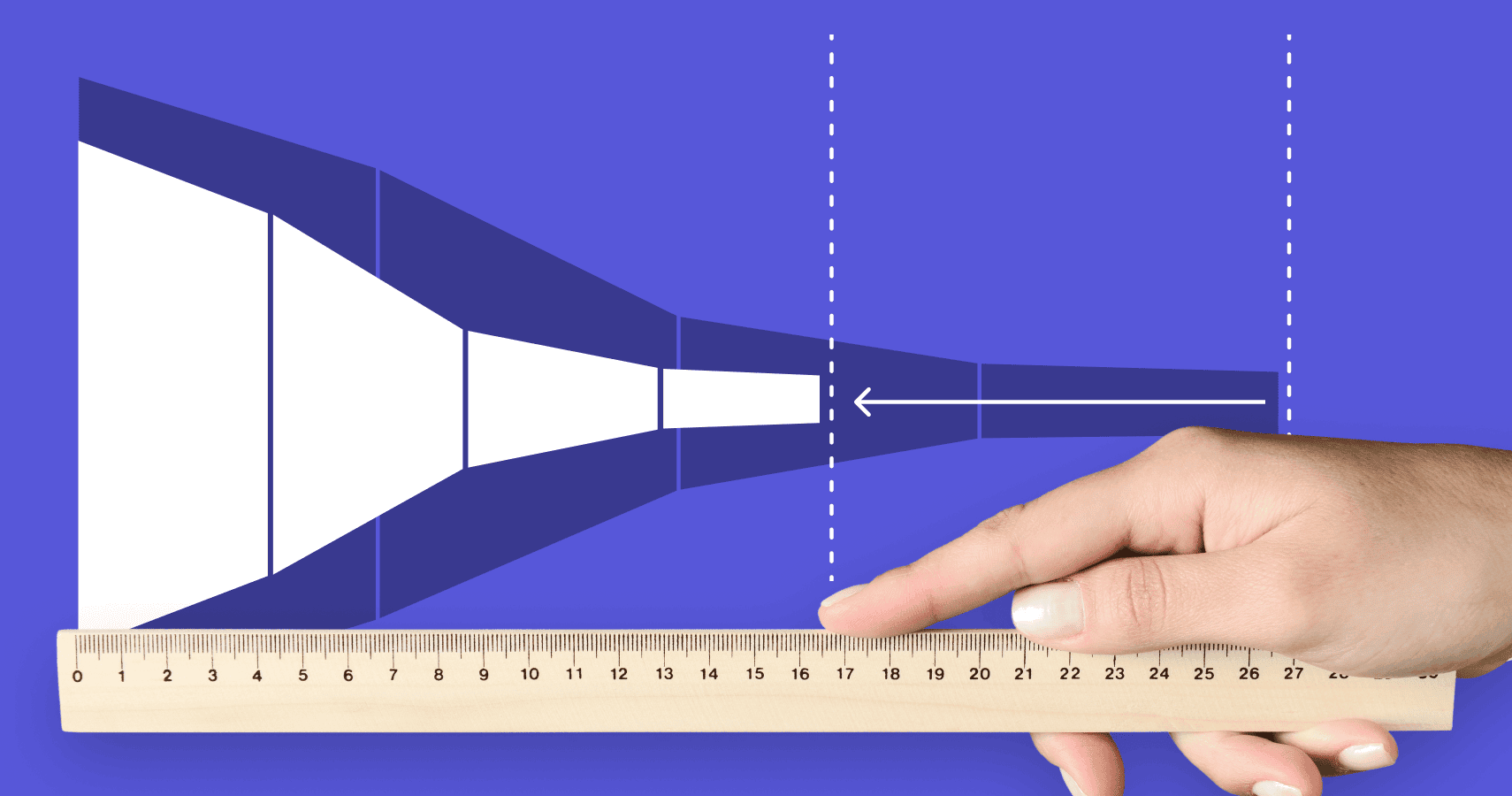
How to shorten the sales cycle in 9 easy steps