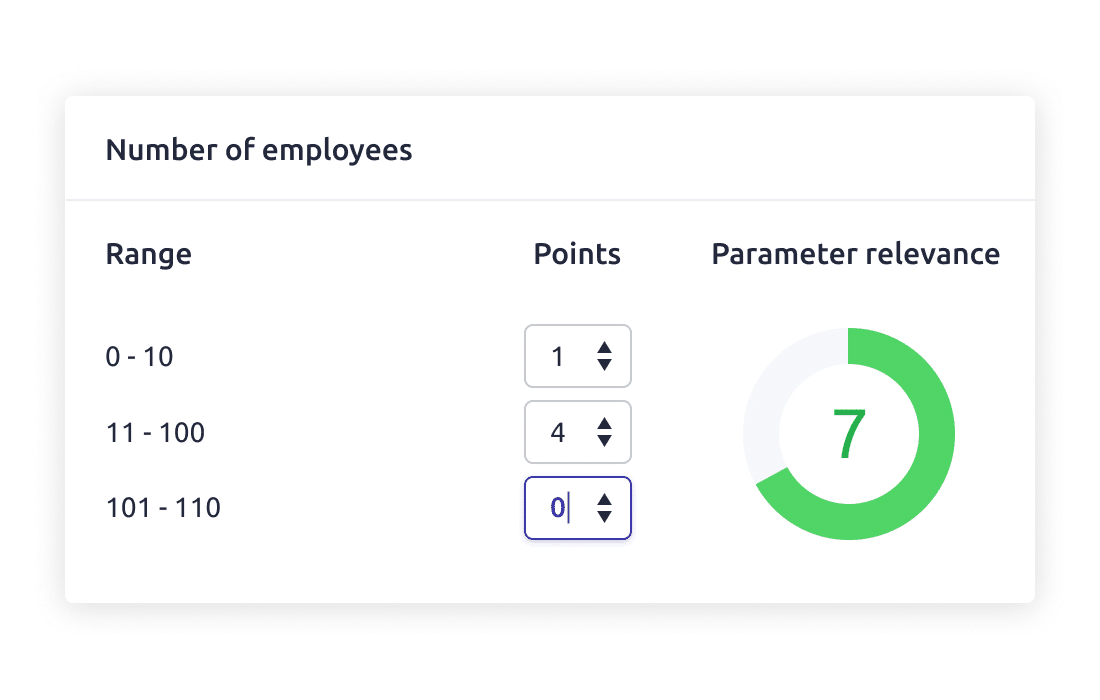8 B2B Sales Automations You Can Implement Today
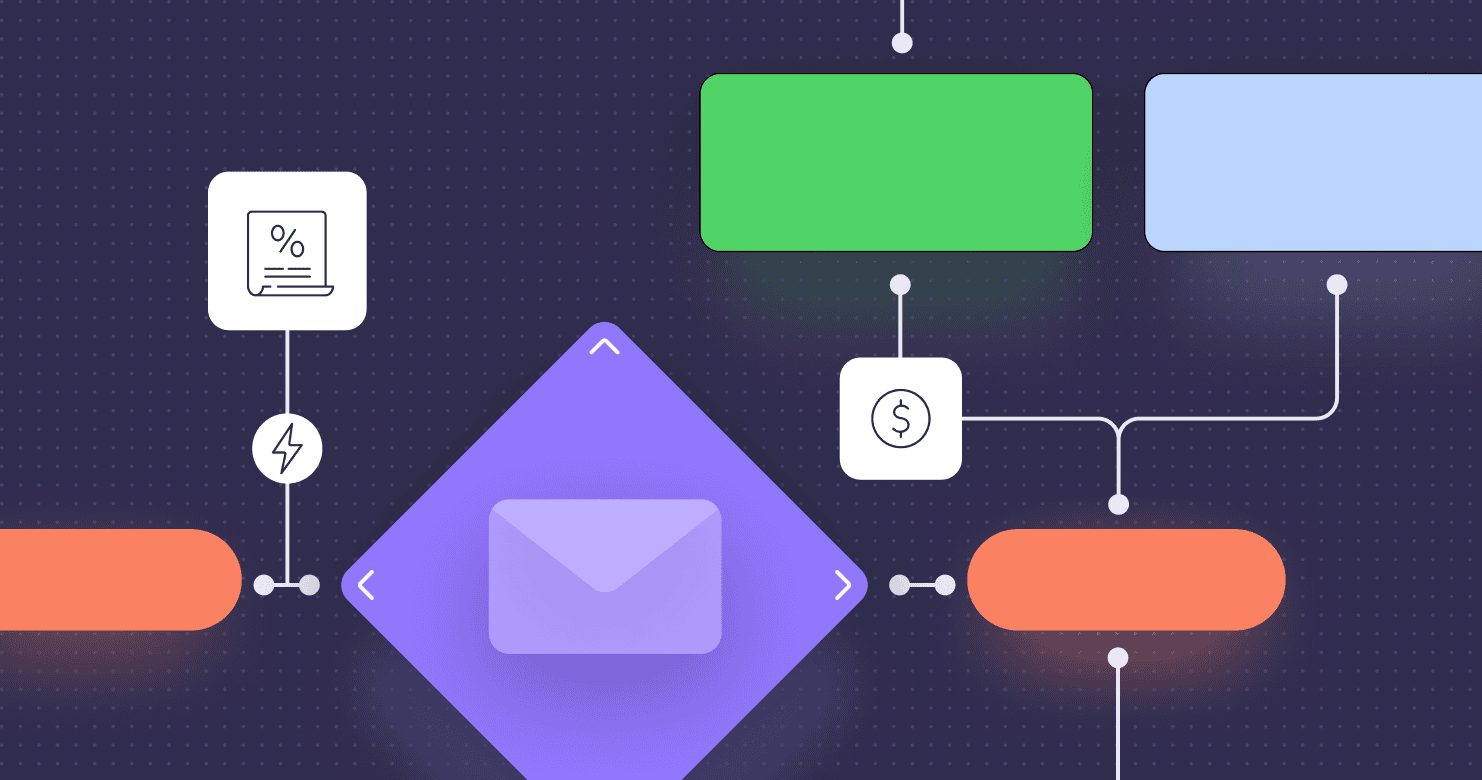
Spis treści:
- Benefits of B2B sales automation
- Automation #1: Lead research
- Automation #2: Sales conversation preparation
- Automation #3: Automatic creation of personalized sales offers
- Automation #4: Automatic invoice generation based on sales and costs’ data
- Automation #5: Intent-based lead targeting
- Automation #6: Automated lead nurturing and follow ups
- Automation #7: Automatic lead assessments
- Automation #8: CRM-Driven Document Automation
- B2B sales automation doesn’t have to be complicated
Sales reps, like everyone else, only have so many hours in a day – and they’re under constant pressure to deliver results. The real key to improving performance isn’t pushing harder, it’s working smarter. That means giving reps the tools and systems they need to focus on high-impact tasks, the ones that actually move deals forward.
That’s where sales automation comes in.
With so many tools and tactics out there, it can be hard to know which automations are truly worth the effort. So, to save you time (and headaches), I’ve zeroed in on the strategies that consistently deliver the best ROI, according to the sales experts I spoke with. These are the top B2B sales automation rules to help your team work more efficiently – and close more deals.
Benefits of B2B sales automation
Speed up admin work in the CRM
CRMs are packed with valuable insights but only if the data is accurate and up to date. The problem? Manually updating a CRM takes a lot of time and is prone to human error, especially when there’s a mountain of info to log.
Let’s be honest – asking reps to do it all themselves isn’t the best use of their time. They need reliable data to sell effectively, but they also need time to actually sell. Sales automation bridges that gap. It keeps your CRM updated in the background, so your team always has the latest info at their fingertips without the extra clicks, copy-pasting, or mental load.
To minimize as much manual work as possible, my advice is to use a CRM like Livespace. Unlike many other platforms, it lets you decide which types of tasks are most time-consuming and set up simple “if-this-then-that” types of rules. You don’t need any technical skills to do so.
By connecting triggers (like field updates or process steps) with effects (like marking steps complete or updating fields), teams can reduce manual work, improve data accuracy, and enforce sales process consistency.
Boost rep productivity by removing routine admin task
The main goal of any sales rep is simple: to sell. But in reality, a big chunk of their day gets eaten up by small, repetitive tasks – like logging calls, updating contact details, chasing follow-ups, or replying to emails. While these steps are important, they pull reps away from what they do best: building relationships and closing deals.
Sales automation takes these tedious tasks off their plate, giving reps more time and mental space to focus on selling. It’s not just about saving time – it’s about reducing burnout and keeping your team energized and sharp. When reps aren’t bogged down by busywork, they can stay in the zone, have better conversations, and ultimately, close more deals.
Ensure consistent sales process execution at scale
The bigger the sales team, the harder it can be to keep everyone on the same page – that’s where sales automation can help. It helps regulate the way reps work by keeping certain standards and code of conduct while they work on turning leads into clients.
This gives sales managers more piece of mind. It also makes onboarding new team members easier – they can hit the ground running with built-in steps and templates to guide them. Over time, this consistency adds up to better results: more accurate forecasts, smoother handoffs, and a clearer sense of what’s working (and what’s not). I’d say that, in a nutshell, automation helps turn a good sales process into a repeatable one – no matter how big the team gets.
Automatically enforce complete, clean CRM data
Chaos in your CRM can hide great sales opportunities right under your team’s nose. Automation helps by setting clear rules for how data should be entered and updated – and sticking to those rules is what turns messy records into a reliable, standardized database.
I find that this kind of structure not only makes it easier to analyze data at scale, but also to zoom in on individual leads. Also, I feel that what doesn’t get mentioned enough is that automation forces you to provide complete data – it simply won’t run if key fields are missing. That alone pushes teams to stay on top of their inputs.
The more complete your data, the easier it is to segment customers, forecast sales, and score leads effectively. For example, a CRM like Livespace lets you set automated benchmarks for evaluating deals – helping you focus on the clients that are most likely to convert.
Reduces operational costs, including labor
Those “small” tasks like logging calls or updating contact info add up quickly. They might not seem like much, but when your sales reps are the ones doing them, the cost climbs fast. A typical rep in the U.S. earns around $29 an hour. If they spend just 3 hours a day on admin work, that’s $87 a day, or $435 a week – per rep.
And that’s just the direct cost. Every hour spent on admin is an hour not spent selling, which means missed opportunities and lost revenue.
B2B sales automation helps trim these hidden costs by taking care of the busywork for you. Sure, automation tools come with a price tag but it’s almost always less than what you’re spending on manual labor. The result? Lower overhead, higher output, and a team that’s focused on what really matters: closing deals.
Automation #1: Lead research
This is a type of B2B sales automation that I believe every company should use, as it helps assess whether a lead does, in fact, meet your brand’s ideal customer profile.
Lead research is one of the automations used at proAutomator. Kuba Masztalski, the company’s Business Automation Developer, told me it’s triggered with a keyboard shortcut that requests the lead’s email. It then uses the domain in the address to visit the company website and generate an AI summary of the information it found on the page. “Then, the Perplexity module searches for additional company data from other sources,” Masztalski explained. “This provides me with detailed client notes, which saves about 20-30 minutes on otherwise manual research. During subsequent sales calls, this helps focus on client problems, potential solutions, and resulting benefits for the client.”
Automation #2: Sales conversation preparation
After years in sales, one thing I’ve learned is that solid preparation can make or break a deal. Walking into a call with the right context – not just about the company, but about the challenges they’re facing – makes conversations smoother, more relevant, and way more effective.
Masztalski shares this mindset. He told me about an AI assistant he built to help with prep:
“I feed it lead context obtained from my research. Based on this, the AI evaluates my questions using SPIN Selling methodology and simulates potential questions, especially challenging ones that might arise during sales calls. Time invested in this process improves preparation for sales calls and maintains high effectiveness,” he said.
By using automation to prepare smarter, not harder, he’s staying one step ahead. And that’s really the key – using tools to enhance your natural strengths, not replace them.
Automation #3: Automatic creation of personalized sales offers
Let’s face it – most people don’t like being sold to… unless the offer feels like it was made just for them. That level of personalization makes a huge difference in how your pitch is received, but crafting tailored offers takes serious time and effort.
The good news? A lot of that work can be automated.
Kamil Zazula, Founder at Devesol, told me about how his team tackled this challenge. They connected their CRM with AI and a document generation tool to make personalized offers happen almost effortlessly.
Here’s how it works:
Based on a specific action (like changing the sales stage or clicking a link), the system pulls customer data from the CRM and combines it with the right products, prices, and terms in a clean, professional template.
The salesperson just picks a template and configures the product. The system assembles the full offer, sends it to the customer, and even creates a follow-up task in the CRM, all automatically.
“Thanks to this automation, we reduced the time required to prepare an offer from several dozen minutes to just a few,” he said.
It’s a great example of how B2B sales automation doesn’t take away the human touch – it just gives reps more time to focus on what matters most: the conversation.
Automation #4: Automatic invoice generation based on sales and costs’ data
While invoices probably aren’t the first type of sales automation that comes to mind, they can save a lot of time and effort for your team. This is another type that Devesol’s Zazula uses in the workflow.
“The automated invoicing system pulls data directly from the CRM once a sales opportunity is marked as ‘won’. It then generates an invoice with the client’s details, product, or service information, and payment terms. It then automatically sends it to the customer,” he said.
The company has decided to apply such rules to cost invoices, too. To make handling them easier, Devesol implemented an OCR and AI-powered solution that reads incoming invoices and categorizes them in the accounting system, without manual input.
“A key part of the system is the payment monitoring module, which checks invoice due dates daily. If a payment is overdue, the automation triggers a sequence of personalized reminders. The first one goes out the day after the due date, followed by additional messages at scheduled intervals – each one gradually increasing in urgency,” Zazula explained. “At the same time, relevant team members receive notifications about outstanding payments, allowing them to take proactive steps if needed.”
Automation #5: Intent-based lead targeting
You know what they say – timing is everything. So when a prospect starts actively evaluating their options, that’s the moment to help them make the right choice. Johannes Hock, President of Artificial Grass Pros, uses this tactic to close more deals. He told me he’s been using a tool that flags buyers right when they start comparing turf options – and it’s helped his team reach out with much better timing.
“We set up intent triggers that flag when someone checks out our pet turf or commercial turf pages a few times or downloads a pricing sheet. That tells us they’re shopping. Our CRM picks it up and kicks off a message that’s specific to what they looked at. It could be a short email with a layout guide or a message offering a free consultation if they’re comparing bids,” said Hock.
The sales team doesn’t waste time guessing who’s serious. They jump in with context and something useful. It’s become a rhythm that feels much more natural.
“Close rates on those leads went up around 30%. The conversations feel warmer and move quicker because the buyer already knows what they want to ask. It’s cleaner, faster, and nobody’s stuck chasing cold leads,” he added.
Automation #6: Automated lead nurturing and follow ups
In an ideal world, prospects would respond the moment you reach out. But in reality, that rarely happens. Most leads need to be nurtured before they’re ready to buy. Samuel Huang, CEO of Telegram Ads Agency, told me that when a lead fills out a form or books a call, their CRM instantly qualifies them based on deal size, funnel source, and timeline — then assigns the lead to the right rep and triggers a personalized email sequence.
“This automation cuts our first-response time by 70% and ensures no hot lead slips through the cracks. We also auto-tag leads by source (organic, paid, referral) so we can tailor messaging and follow-up accordingly,” said Huang.
Automation #7: Automatic lead assessments
Automatic lead assignment is one of those behind-the-scenes sales automations that can quietly boost response times and reduce friction between marketing and sales. It works by routing incoming leads – whether from forms, chat, or downloaded content – directly to the right sales rep based on predefined rules.
Here’s how it typically works: when a lead enters the CRM (for example, via a contact form or content download), the system evaluates the lead’s attributes and assigns it to the most suitable sales rep. Some systems use a round-robin method to ensure an even workload across the team, while others prioritize reps with specific experience or language skills.
For B2B companies, this automation improves response times and ensures that prospects are matched with someone who understands their context. It also reduces the risk of leads falling through the cracks due to delays or manual errors.
Automation #8: CRM-Driven Document Automation
While auto-generating documents might not be the first thing that comes to mind when thinking about sales automation, it’s one of those simple efficiencies that can completely change how a sales team operates.
When a deal moves to a certain stage – say, a proposal is needed or a contract needs drafting – the system pulls the latest data directly from the CRM. Company names, contact details, pricing, product specifications, and key dates all drop into pre-built templates without anyone having to copy and paste a thing. The result? A ready-to-send document that’s accurate, professional, and tailored to the client.
This approach doesn’t stop at proposals. Renewal agreements, NDAs, even order forms – anything that relies on repeatable structure with personalized data – can be generated in seconds. Once the document is created, automated workflows can kick in to route it for internal approvals if needed, ensuring that legal or finance reviews happen smoothly, without back-and-forth emails or manual tracking.
By removing the manual steps from document creation, sales teams free up time to focus on conversations and closing deals, not formatting Word docs or double-checking client addresses. The process also reduces the risk of errors, since everything comes straight from the CRM, no more outdated contact info or missed pricing updates.
In the bigger picture, this kind of automation helps sales teams scale their operations. Whether it’s handling ten deals or a hundred, the process stays consistent and efficient.
B2B sales automation doesn’t have to be complicated
A lot of sales teams know they should automate but get stuck overthinking it or putting it off. The truth is, automation doesn’t need to be complex to be effective. Sometimes, small changes make the biggest difference.
With Livespace, sales automation is built right into your existing process. Its smart workflows run directly within deals, using your current custom fields and steps – no need for separate tools or complicated setups. That means reps can stay focused on selling, not clicking through endless CRM tasks.
Admins have full control over workflow management, and with a built-in Workflow Builder on the way, setting up automation will be easier than ever.
Livespace makes automation feel like a natural part of how your team already works – simple, seamless, and designed to save time without breaking stride.
Feel free to go through Livespace product pages to learn about the various features or schedule a free demo to see our Workflow Automations in practice.
Podobne posty
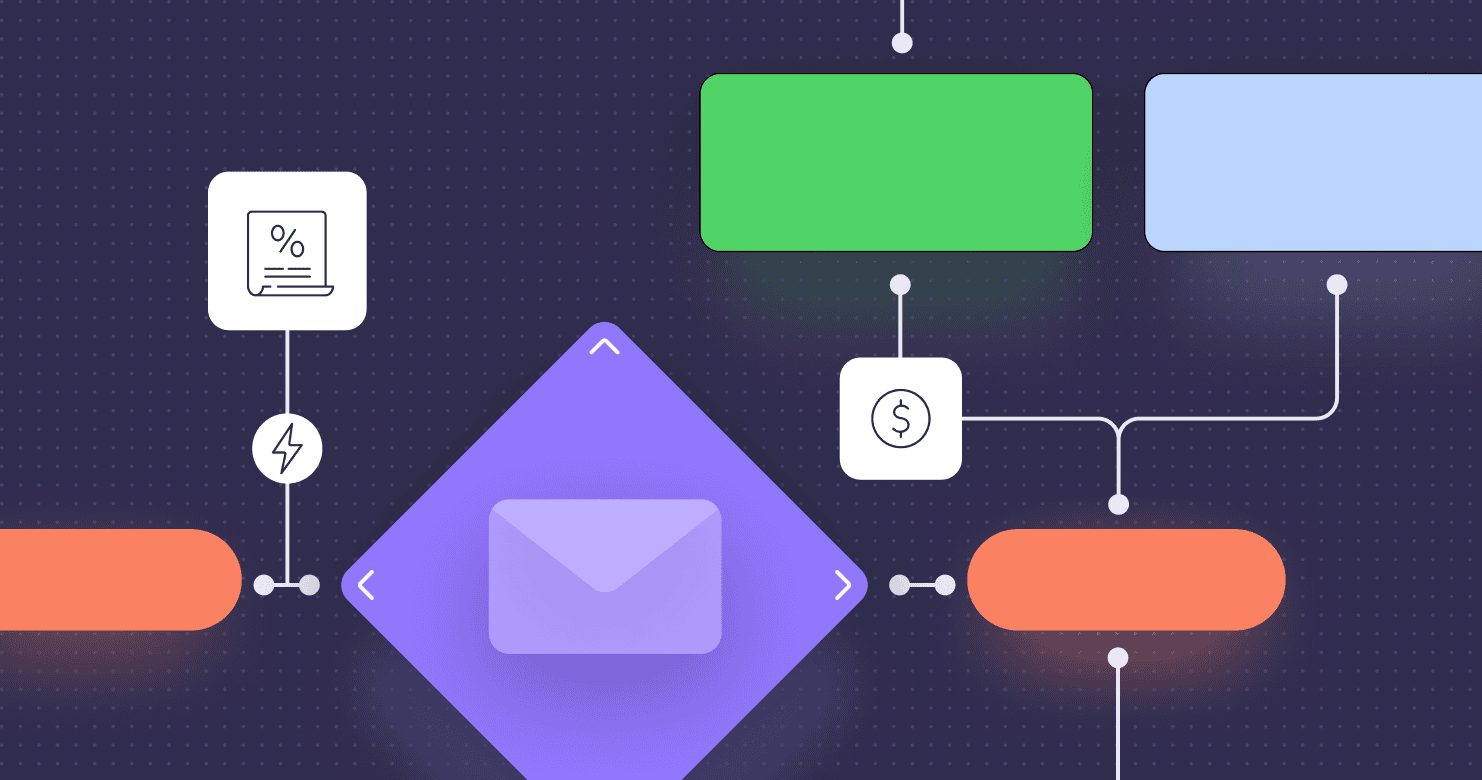
8 automatyzacji sprzedaży B2B, które możesz wdrożyć już dziś w swojej firmie
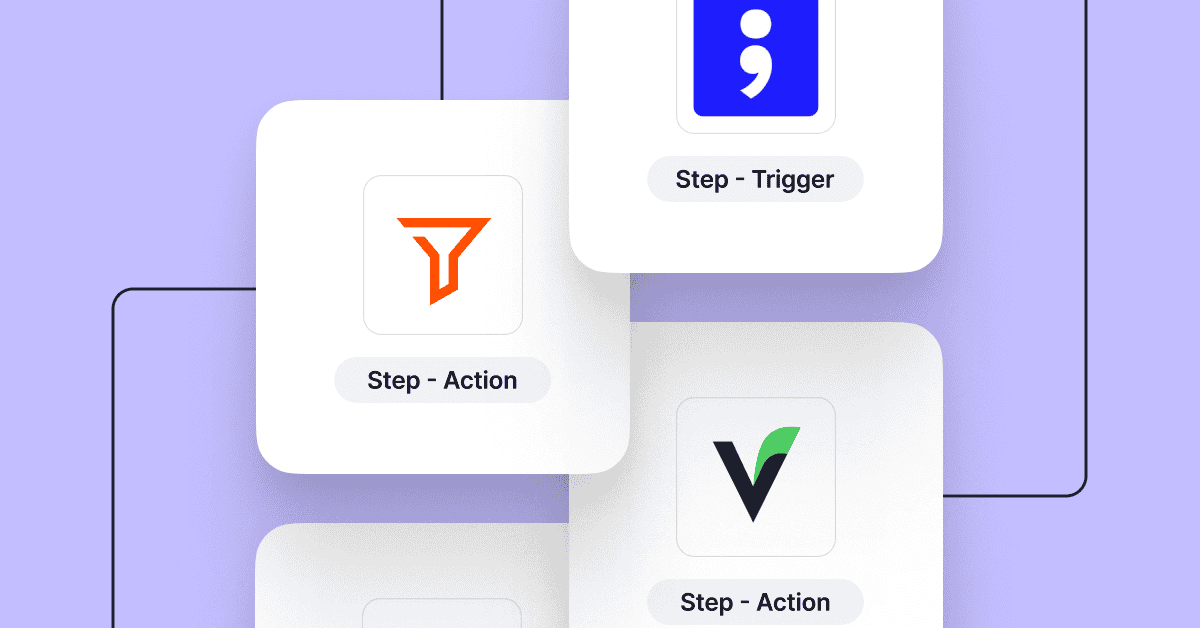
Automatyczne notatki ze spotkań dzięki integracji tl;dv i Livespace