12 Sales Tools Your Boss Wishes You Used
Livespace
Succeeding in sales might take a lot of time and effort, but it’s crucial if you care about the growth of the company you work for. Basically, sales equals revenue and revenue covers expenses—which is why it’s important to have a proper sales process in place, and constantly optimise it.
Let’s face it: Being in charge of sales can be difficult. There’s no need to make it even more complicated than it already is, though. Instead of focusing on manual tasks, you can get it automated and streamlined with the right set of tools.
Essentially, sales tools can help you stay on top of your game—the only issue here is that there’s a lot of different software to choose from. Interestingly, a lot of companies still seem to be looking for “one tool fits all” solution, which doesn’t really exist. A powerful CRM platform can help you immensely, but it’s not the only software that you can take advantage of.
In fact, sales agents are said to use six tools on average, which makes a lot of sense if you take into account the complexity of a sales process. It doesn’t mean, however, that you should immediately convince your boss to invest in random software. The idea is to use powerful tools, not more tools. To choose wisely, you should establish your needs first, research and test out different solutions, and then compare their pricing, usability, and integrations to decide for the best alternatives.
If you feel that a given tool can actually enhance your effectiveness, don’t hesitate to pitch it to your boss.
To make it all easier for you, we chose 12 sales tools to help you build your own sales stack.
What can you do with the right set of sales tools?
1. Find quality leads with UpLead
You can use UpLead to quickly find and connect with qualified prospects, as its database contains over 30 million contacts in 200+ countries worldwide. Plus, every email address is verified in real-time, which means that you have access to the most accurate B2B contact and company database on the market. Clean and verified data, on the other hand, leads to greater conversions and more sales—which should be a good enough reason for your boss to invest in it.
A Beginner’s Guide to Sales Prospecting
2. Keep an eye on who visits your website with Leadfeeder
Leadfeeder is also an interesting lead generation tool that shows you the companies visiting Leadfeeder your website, along with the details on how they found you and what they’re interested in. Why is it relevant? Because those who check out your website are much more likely to convert than someone who has never heard of you—especially if you contact them right away.
3. Understand how visitors interact with your website thanks to LiveSession
Speaking of tracking your website visitors—you can use LiveSession to record every user session on your site, then rewatch and analyse them all to see whether your users get stuck at any point. This way, you can spot mistakes and missed opportunities in content, lead capture forms, or pricing pages, just to name a few.
4. Schedule your appointments with Harmonizely
Harmonizely, on the other hand, allows your prospects and customers to easily schedule meetings with the members of your sales team. Basically, you can share your scheduling page link with others and stop wasting time on exchanging unnecessary emails back and forth. There are many calendar integrations available, not to mention that the timezone is automatically detected so the date and times are always expected the same.

5. Stay in touch with customers through CloudTalk
If you want to take your phone-based support to the next level, try CloudTalk. It’s designed to help you make more inbound and outbound calls and let all the sales reps have more opportunities (and time) to close deals. Basically, sales agents can talk longer and more efficient by post-call automation, while keeping customer data consistent and up-to-date between the systems.
6. Assist your customers with LiveChat
While in the subject of communication: consumers expect fast and clear answers to their queries nowadays. There’s nothing wrong with that, apart from the fact that they can easily get frustrated and almost immediately switch to another company if they don’t get what they want. However, if there’s a live chat on your website, they can contact your company with ease. With LiveChat, you can even create your own chatbot and take advantage of predetermined answers to respond to basic sales-related questions automatically.
7. Improve team communication with Stackfield
External communication is not the only thing that matters. If you care about being in constant touch with your team, try Stackfield. It’s a perfect solution for those who value data privacy & security—yet, any team can benefit from it, especially since it offers plenty of useful features. This tool lets easily work on tasks, documents, and projects with the unique ability to encrypt data end-to-end as needed, so that everything is kept secure. Plus, you can use the team chat and comment sections to communicate with all your team members, or even create meetings and appointments to invite your colleagues to them. As a result, you have all your team communication in one place.
8. Streamline your sales process with Livespace
Apart from keeping all your communication in one place—you can do pretty much the same with the whole sales process. Livespace is more than intuitive, so you won’t waste too much time trying to figure it out. You can forecast your sales result much better, make sure you have the whole team on board (including new sales agents, which can be introduced to the process a lot faster), and even acquire more customers from the same number of leads.
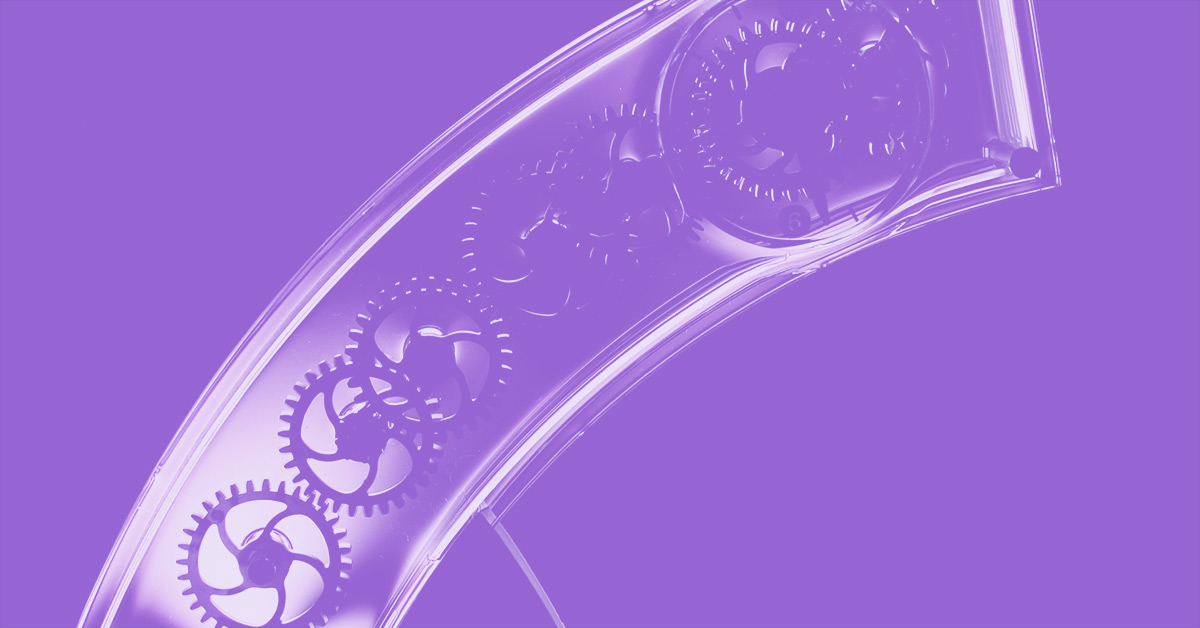
9. Create professional proposals with Better Proposals
If you want to make sure that you close as many deals as possible, you should also pay attention to proposals you send to potential clients. You don’t need to have any advanced graphic design skills to make them look professional, though. Use Better Proposals to create proper templates without much of an effort.
10. Share important documents with DocSend
Still, proposals are not the only documents that you might want to send, especially if you have already closed the deal. DocSend will help you share any important documents in an easy and secure manner. There’s no need to use email attachments—you’ll be able to send up to 250MB, and then control the access to shared files and their downloads.
11. Get the documents signed with DocuSign
When it comes to documents—signing them is often even more important than sharing the actual files. DocuSign will let you electronically sign, prepare, act on, and manage agreements easily. There’s no need to print and then scan countless pages —you can now save time and money on getting your contracts signed.
12. Leverage the power of your data with Tableau
By now, you should have your sales process all covered. The only thing left to do is to keep collecting and analysing data, which is much easier if you visualise it properly. This is where Tableau comes in useful, as it can help your team with powerful analytics & reporting features. Because of that, you can make more data-driven decisions in the future.
Choose your own sales tools wisely
It’s clear to see that there are plenty of sales tools on the market. Nonetheless, you might be asked by your boss to justify the purchase, which is why it’s essential to choose your own toolbox wisely.
Keep in mind that every tool you use should help you improve productivity and accomplish your goals, rather than complicate things and create more work.
Think your sales process through. Are there any repetitive tasks that can be automated? Is there anything you need more help with? Could a proper tool actually boost the effectiveness of your sales team? When you give it a thought, choosing the right set of sales tools shouldn’t be that difficult. Once you’re at it, why don’t you give Livespace a try?
Other posts

What are the differences between coaching, mentoring, training, and consulting?

Does cold mailing still make sense in 2020?







