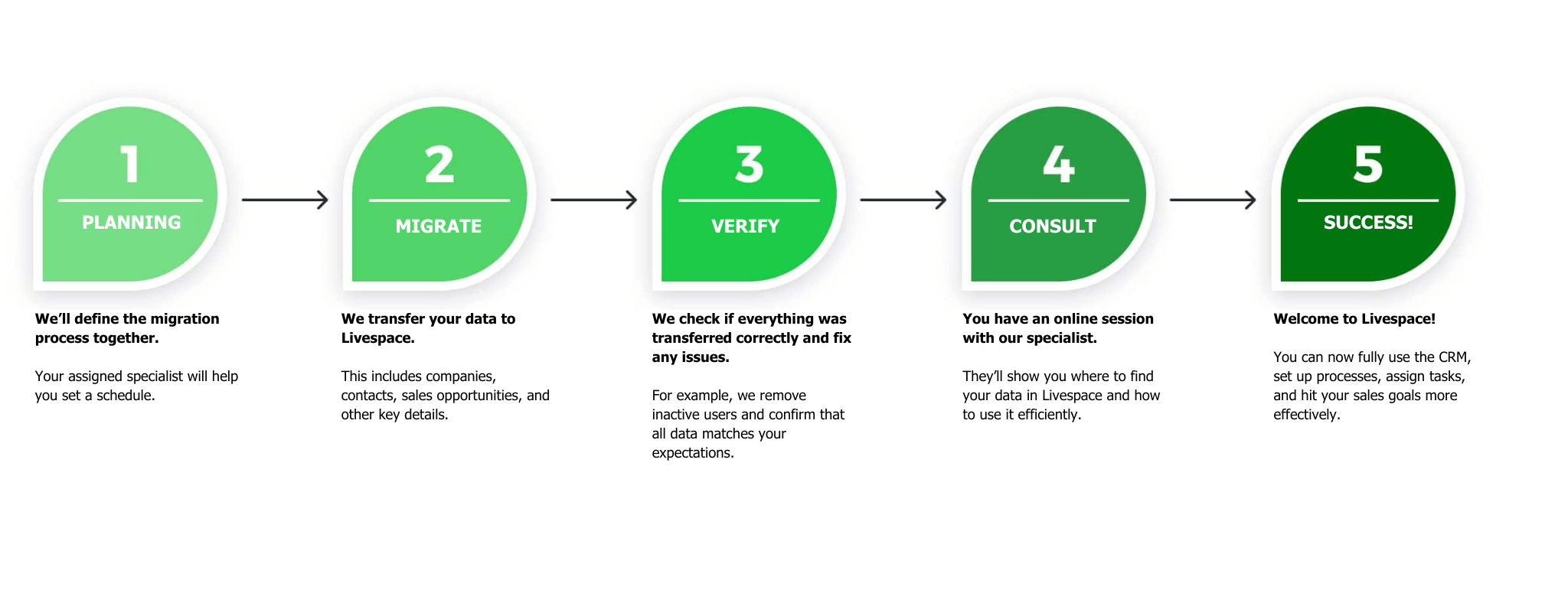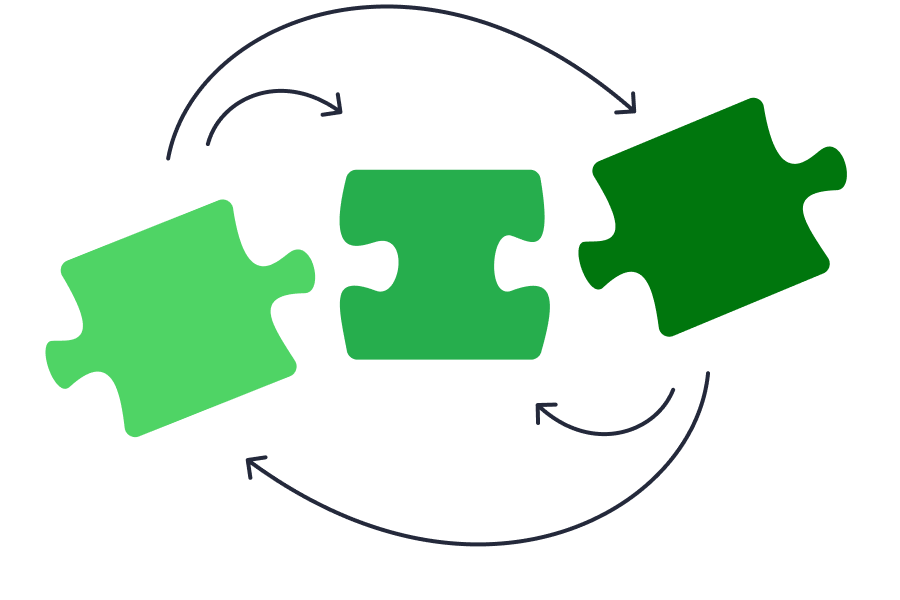LIVESPACE
vs. PIPEDRIVE
Are you looking to choose a CRM and trying to decide between Livespace and Pipedrive software?
Learn about the key differences between both CRM systems and decide which one better meets your needs.
Livespace offers not only a CRM with everything sales teams need, but also an entire sales philosophy based on a non-linear sales process.
On one hand, it doesn’t impose a specific way of working with customers, while on the other hand, it allows you to describe and enclose it in an organized and repeatable process. The non-linear sales process allows you to customize the CRM to best reflect your customer’s buying journey.
It’s a system created not only to track results but also to support salespeople in better and more effective selling on an ongoing basis.
Additionally, Livespace offers transparent pricing and three implementation packages, as well as customer support in English.
Pipedrive CRM is a tool for sales teams characterized by its ease of use and self-implementation without the need for developer involvement.
The incredibly easy operation and functionality are Pipedrive’s major strengths – thanks to process simplification, this tool works well wherever detailed analysis of sales activities is not necessary.
Pipedrive offers a standard, linear sales process. The concept of working with Pipedrive is based on clearly defined tasks that a salesperson must complete during their work.
It’s also worth mentioning that Pipedrive currently has one of the better mobile apps on the market.
Ease of Use
| Livespace | Pipedrive |
|---|---|
| Livespace offers advanced customization of sales processes with ready-made methodologies like BANT, MEDDICC, and Sandler or custom mapping – all without developer intervention. | Pipedrive is renowned for its great ease of use, making it one of the most user-friendly CRMs available. |
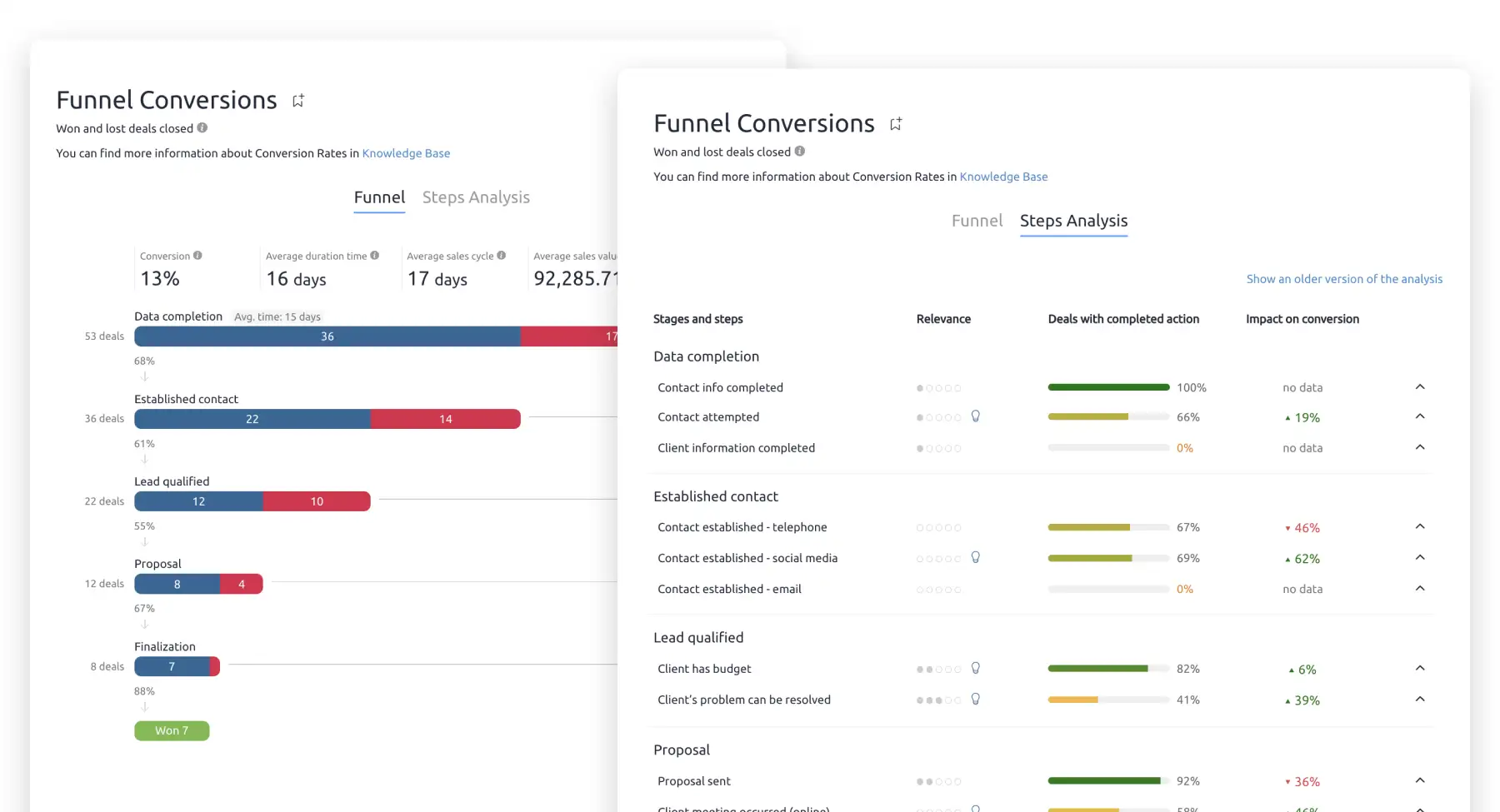 |
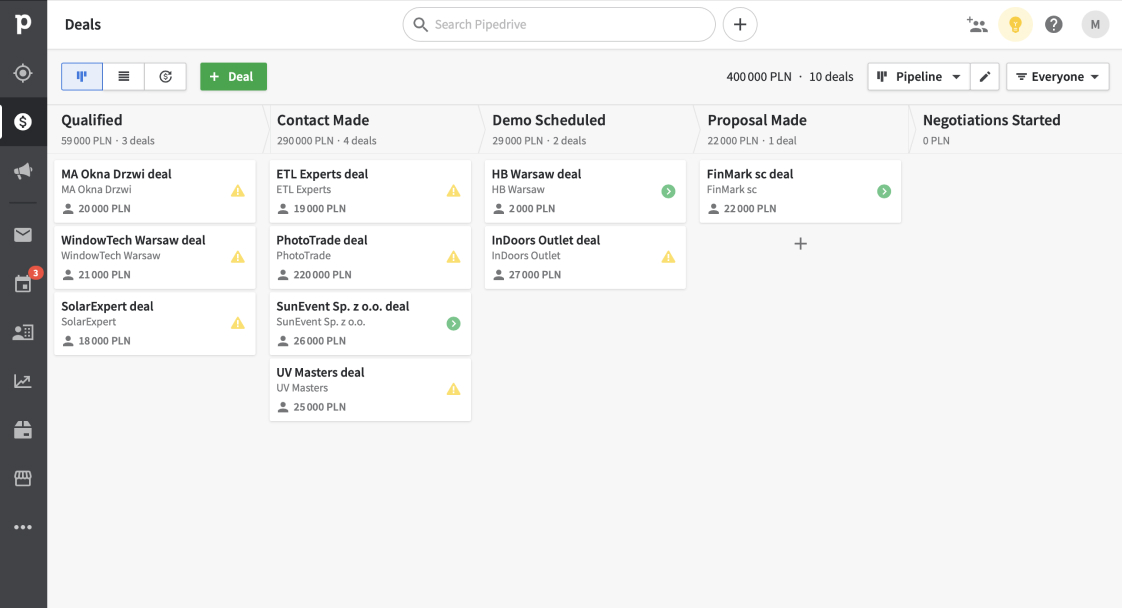 |
Automations
| Livespace | Pipedrive |
|---|---|
| Livespace allows sales reps to automate tasks and email sequences effortlessly, eliminating the need for extra integrations. A built-in Sales Bot distributes leads automatically. | Pipedrive supports over 250 integrations in its marketplace, including automation tools for email and sales funnel transitions. |
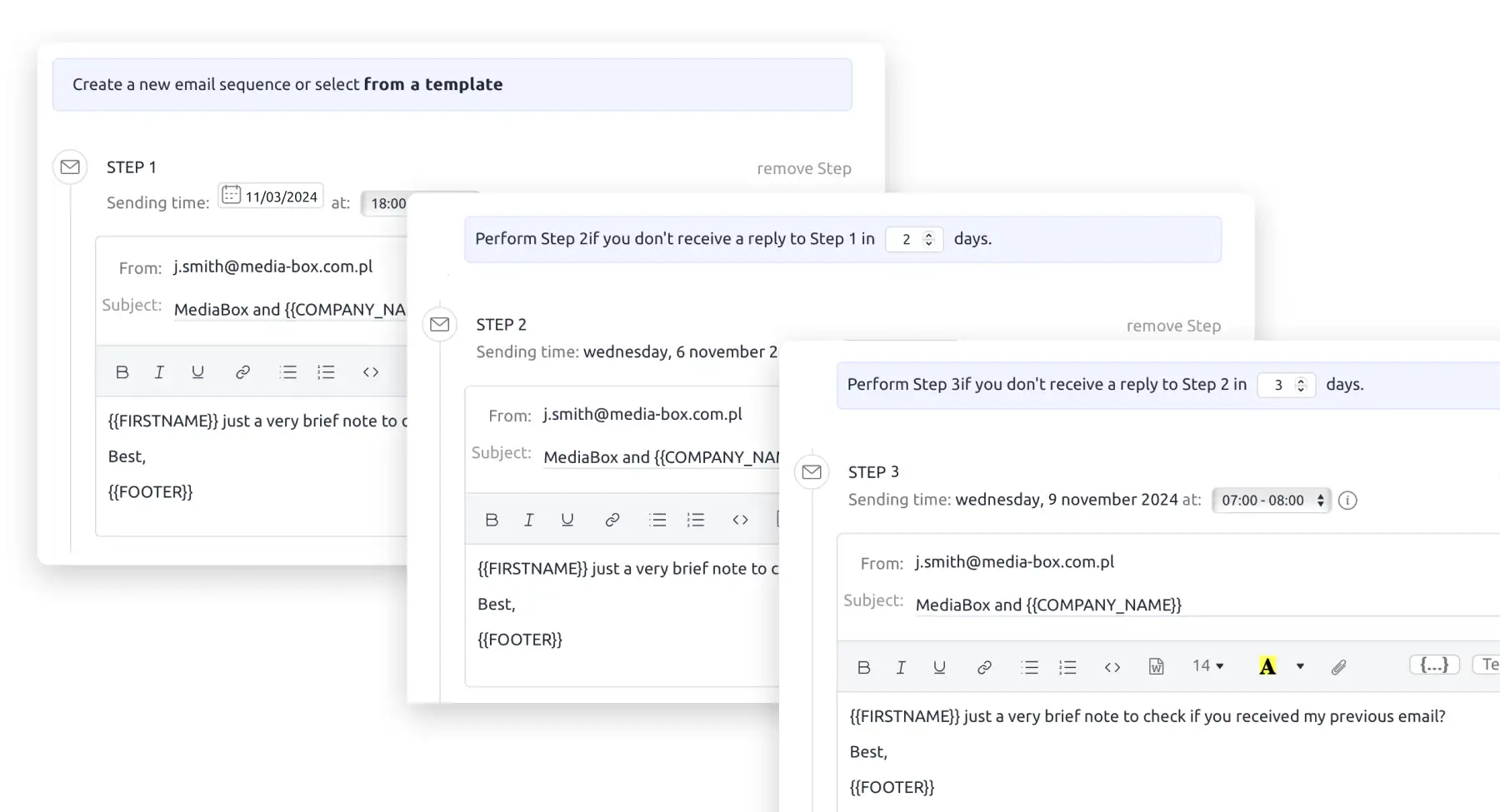 |
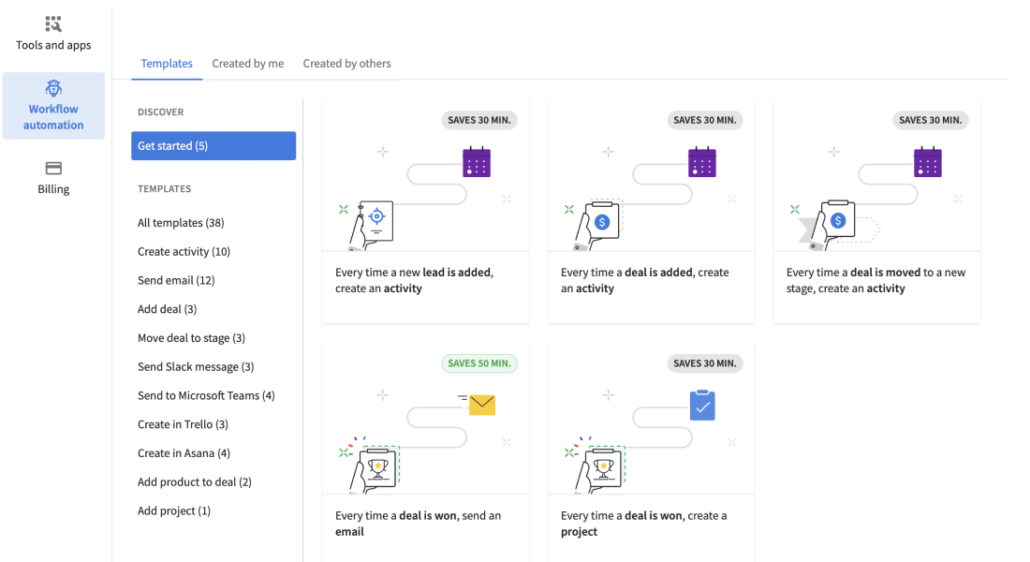 |
Process
| Livespace | Pipedrive |
|---|---|
| Livespace CRM adapts dynamically to how your business operates. The probability of winning a deal depends on actions taken, not assumptions. | Pipedrive uses a linear sales process, assuming all prior steps have been completed, which may not always reflect actual sales cycles. |
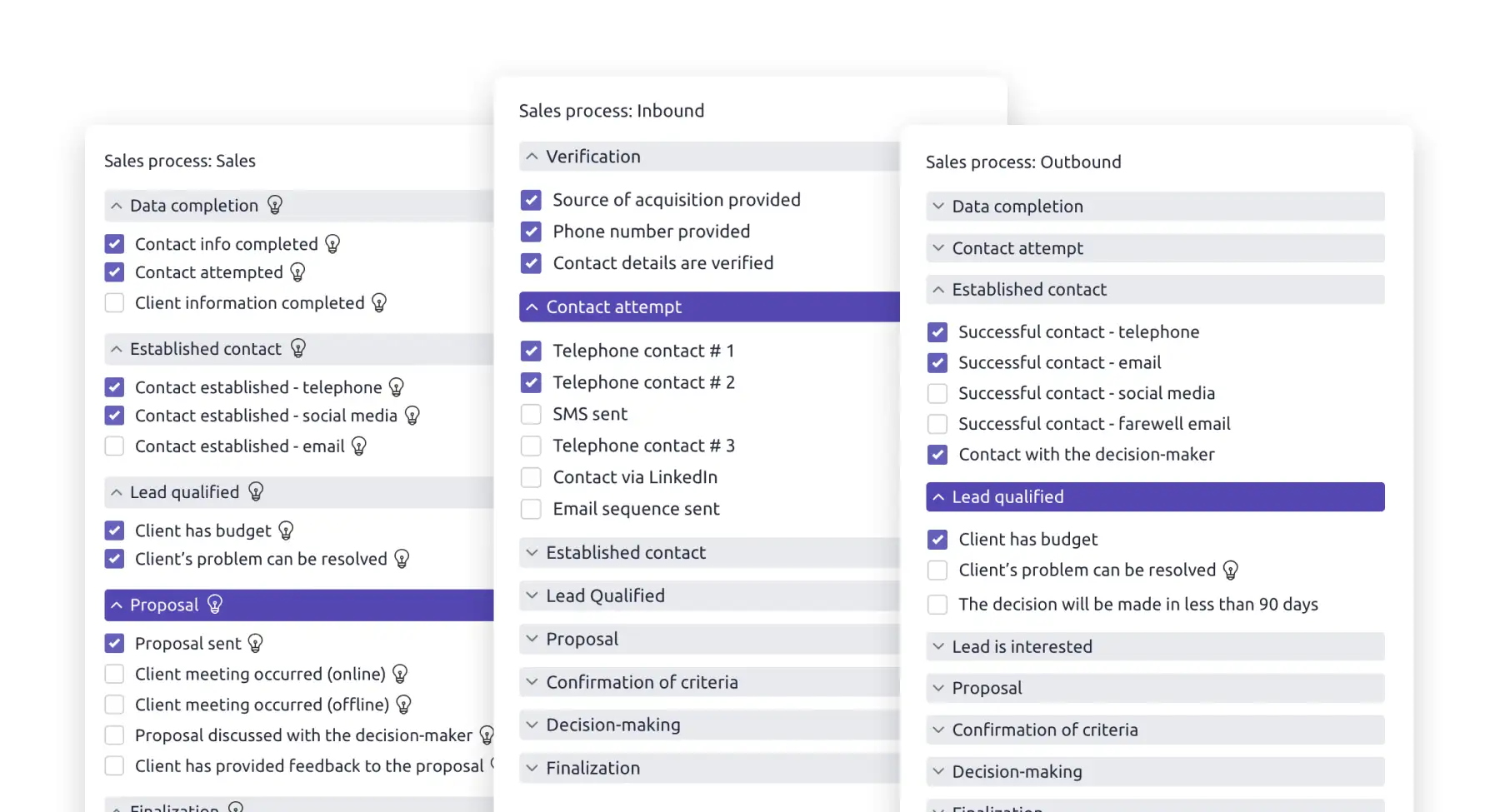 |
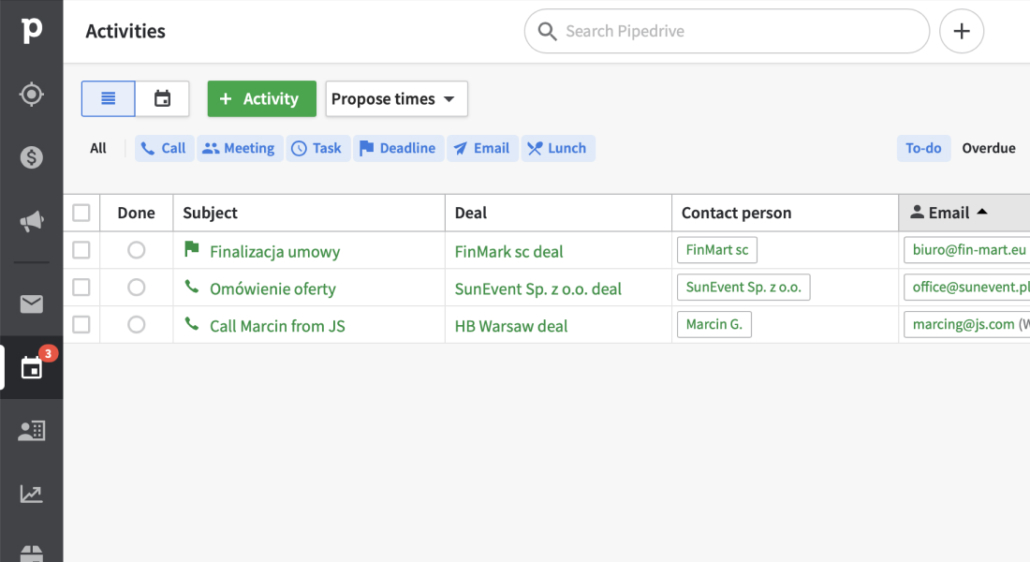 |
Reporting & Analytics
| Livespace | Pipedrive |
|---|---|
| Livespace’s detailed analytics help continuously optimize sales processes based on real data. | Pipedrive offers simplified reporting with essential sales insights, though it may lack the depth needed for larger teams. |
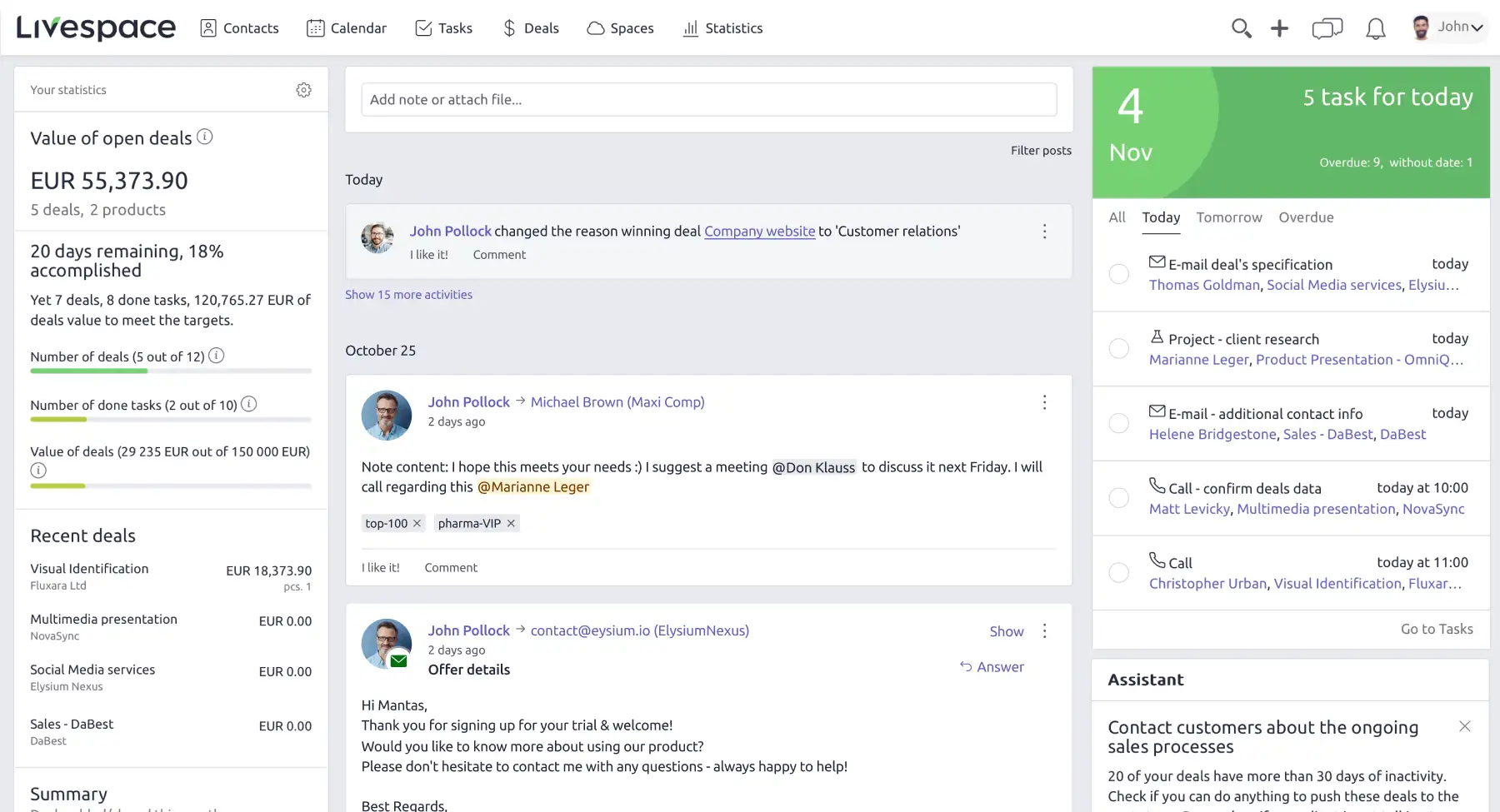 |
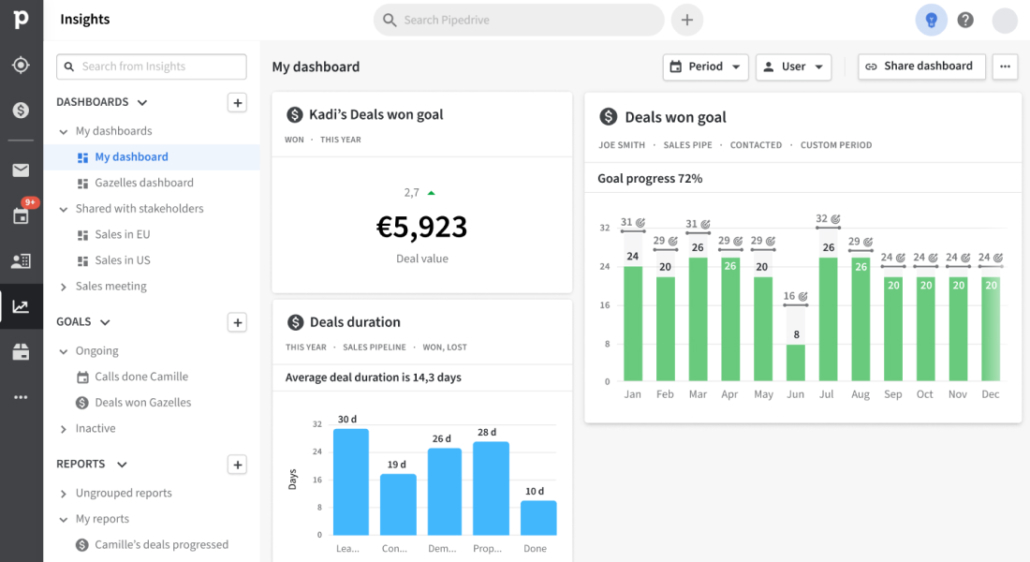 |
Livespace vs Pipedrive
Ease of Use
| Livespace | Pipedrive |
|---|---|
| Livespace offers advanced customization of sales processes with ready-made methodologies like BANT, MEDDICC, and Sandler or custom mapping – all without developer intervention. | Pipedrive is renowned for its great ease of use, making it one of the most user-friendly CRMs available. |
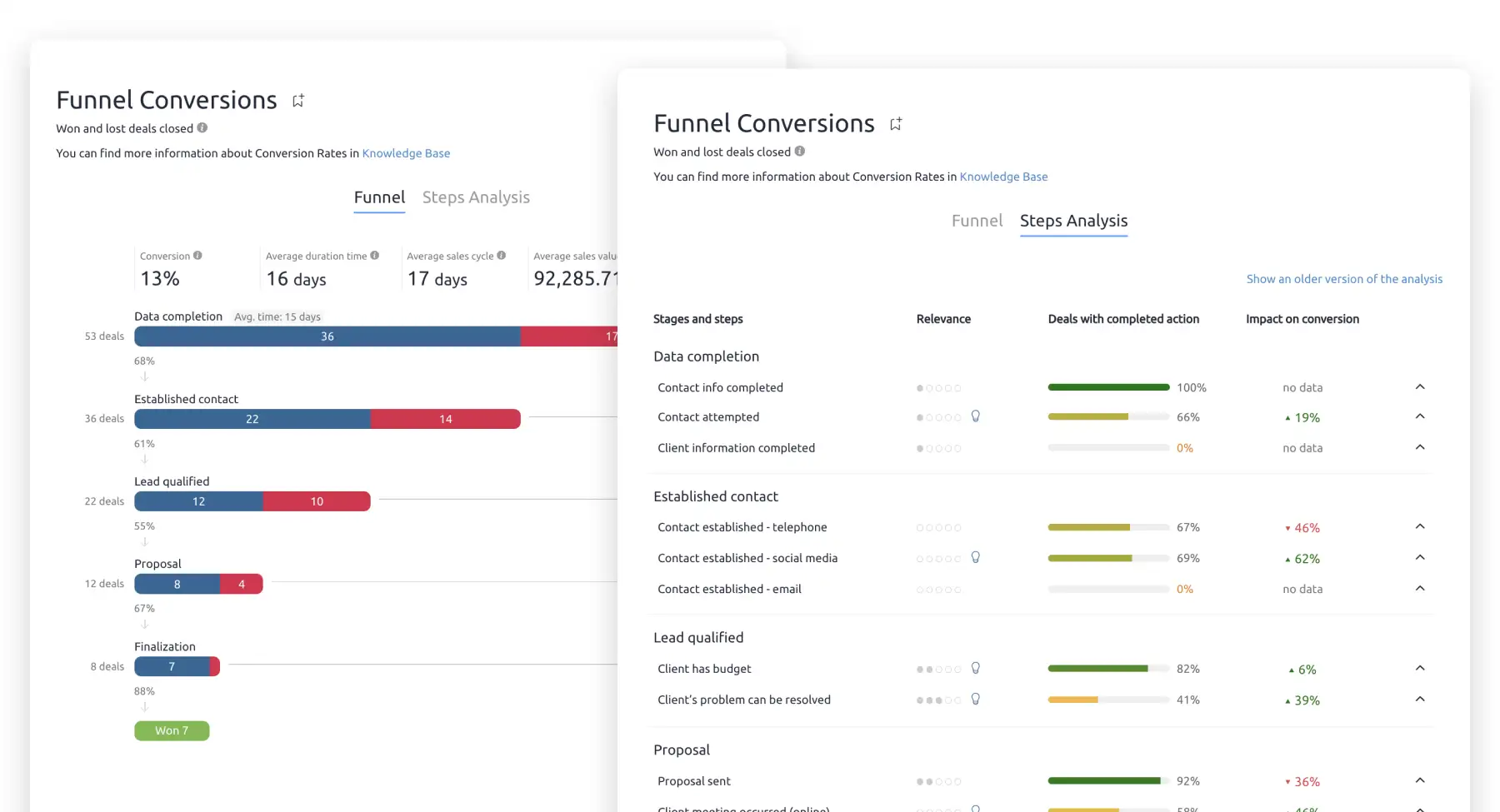 |
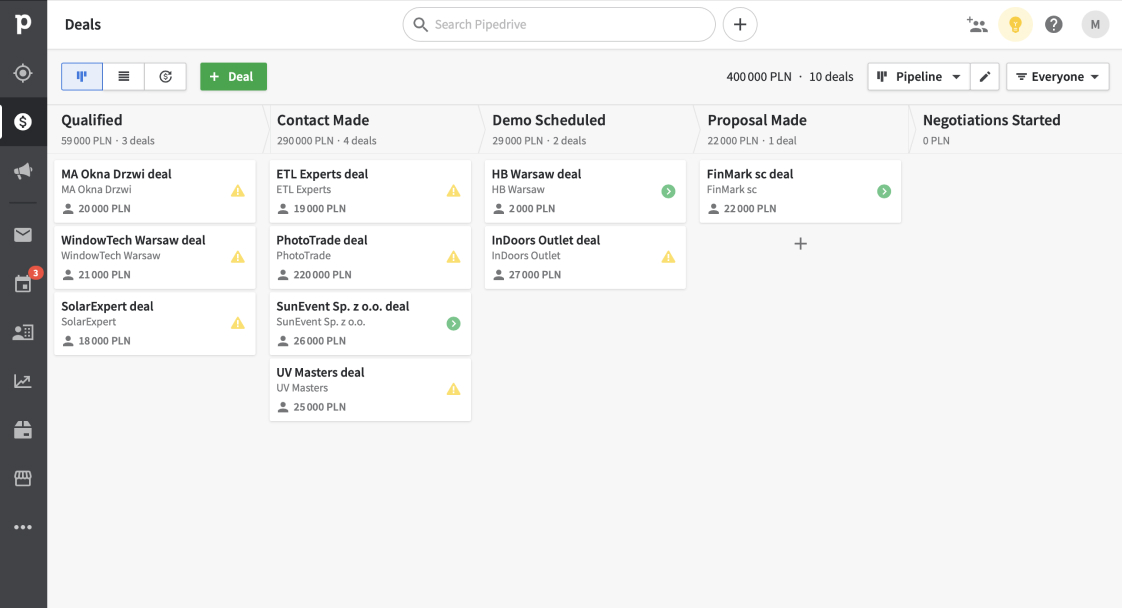 |
Automations
| Livespace | Pipedrive |
|---|---|
| Livespace allows sales reps to automate tasks and email sequences effortlessly, eliminating the need for extra integrations. A built-in Sales Bot distributes leads automatically. | Pipedrive supports over 250 integrations in its marketplace, including automation tools for email and sales funnel transitions. |
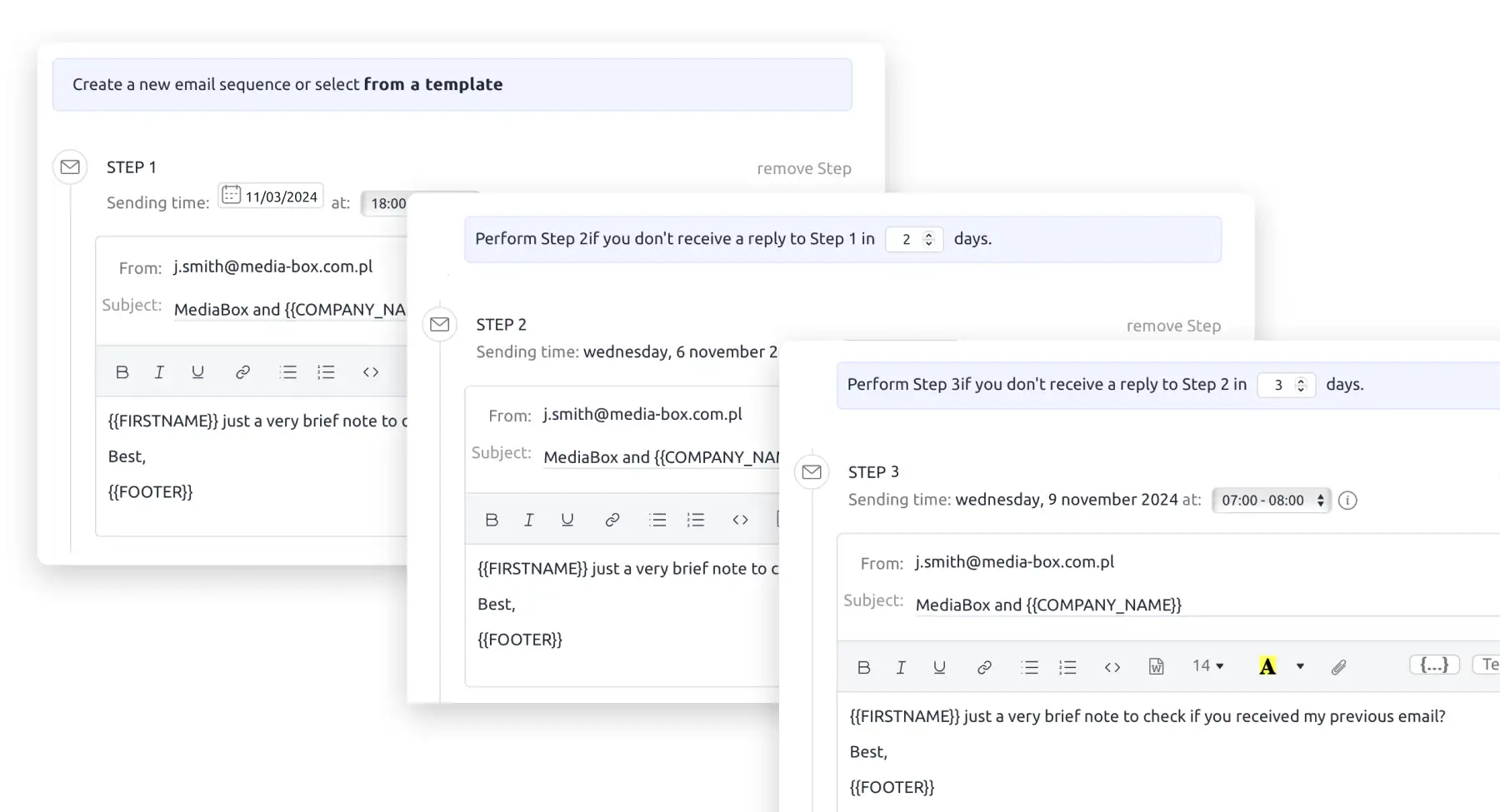 |
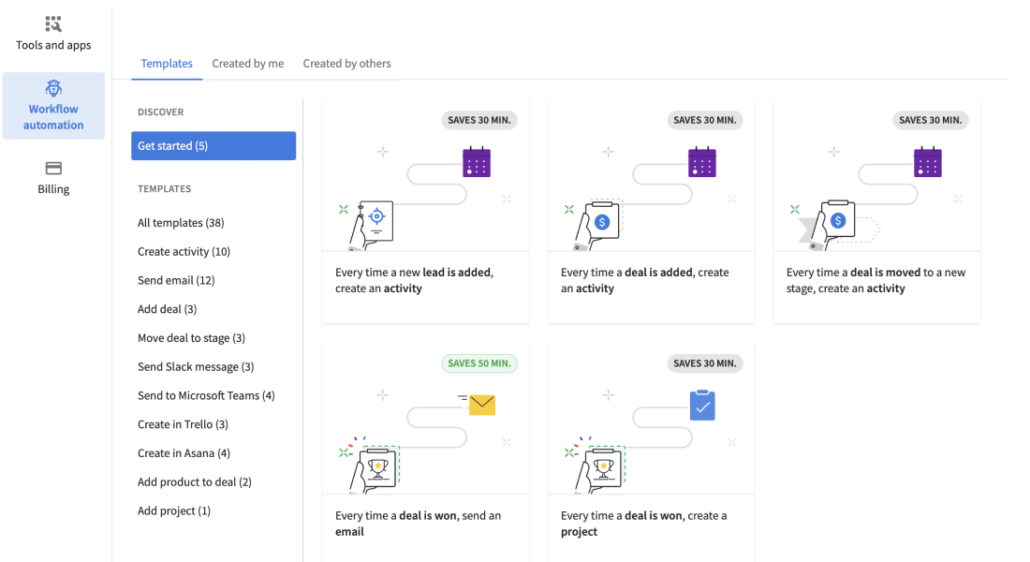 |
Process
| Livespace | Pipedrive |
|---|---|
| Livespace CRM adapts dynamically to how your business operates. The probability of winning a deal depends on actions taken, not assumptions. | Pipedrive uses a linear sales process, assuming all prior steps have been completed, which may not always reflect actual sales cycles. |
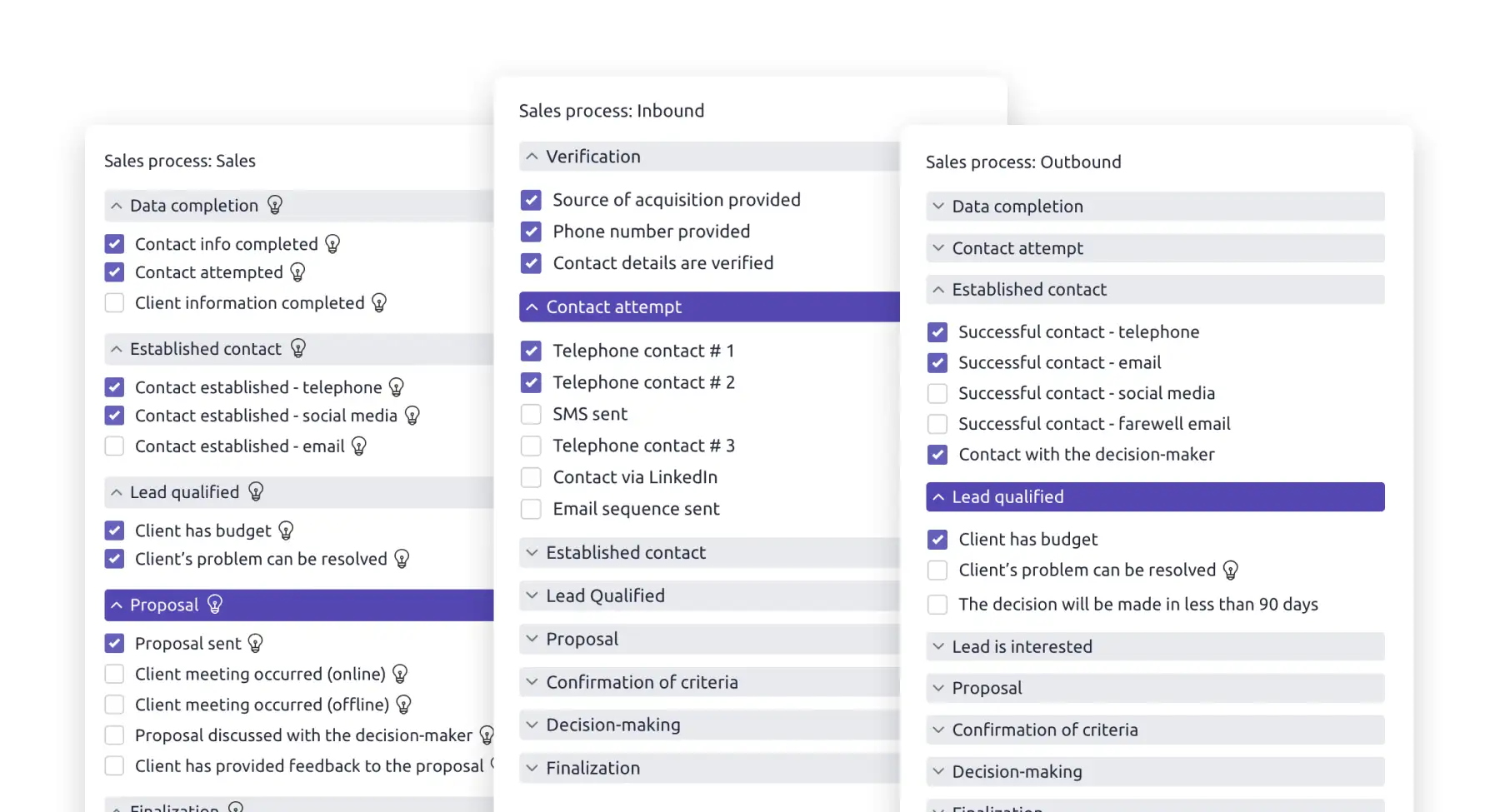 |
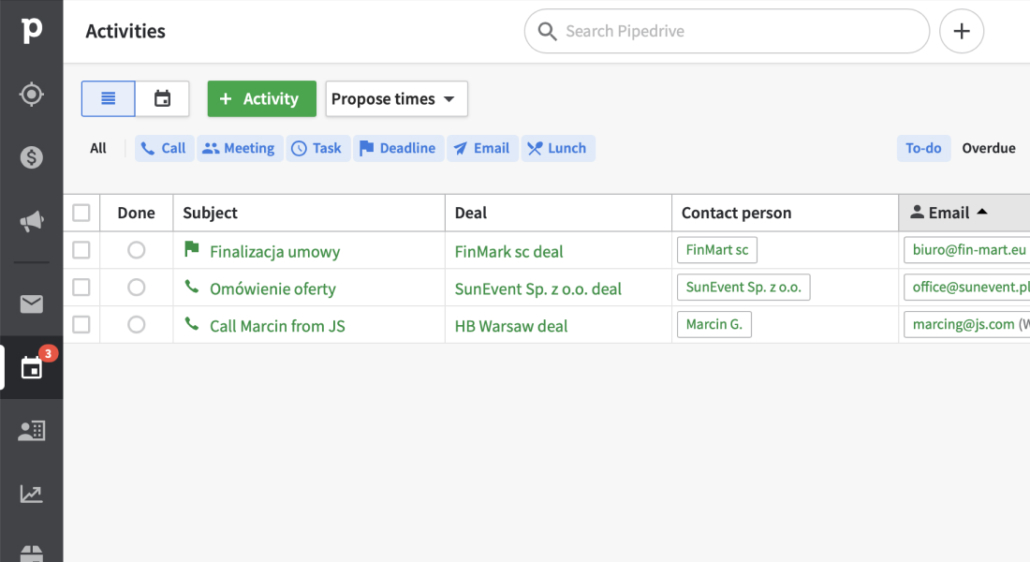 |
Reporting & Analytics
| Livespace | Pipedrive |
|---|---|
| Livespace’s detailed analytics help continuously optimize sales processes based on real data. | Pipedrive offers simplified reporting with essential sales insights, though it may lack the depth needed for larger teams. |
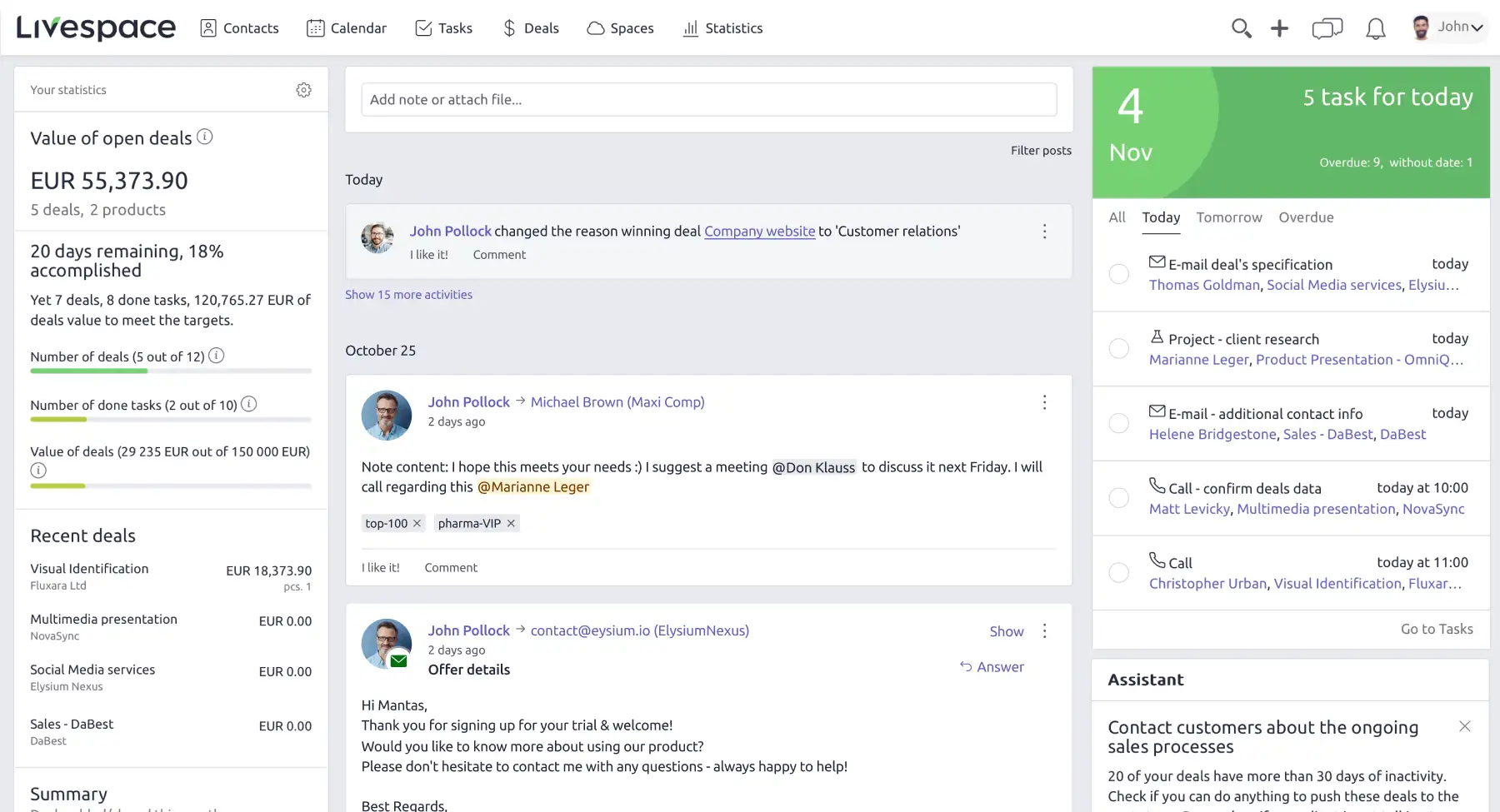 |
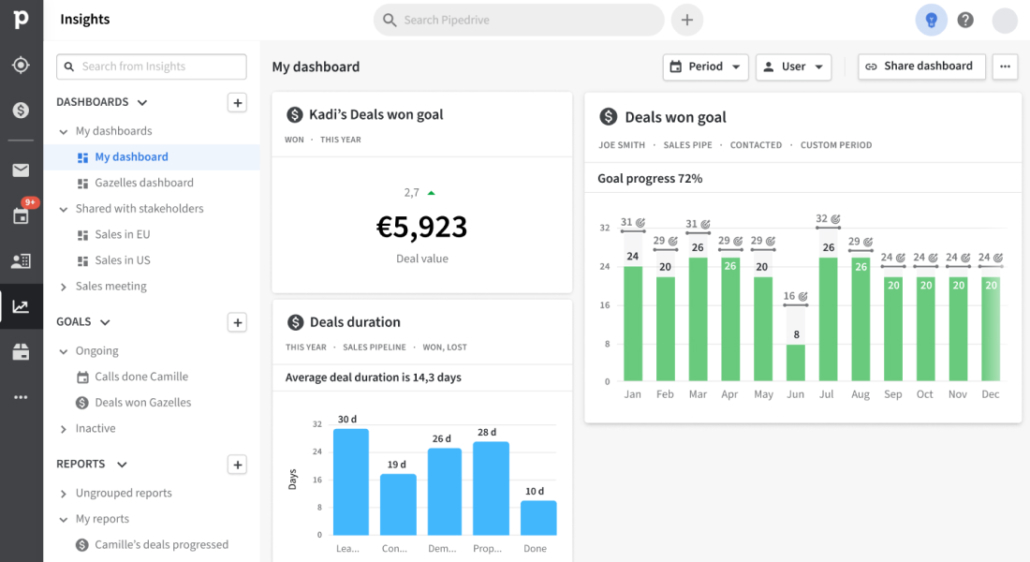 |
CHOOSE LIVESPACE IF:
- You prefer a non-linear and editable sales process that you can adapt to your business needs
- You want a tool that will help you optimize and organize your salespeople’s work
- You need more granular analysis of activities, e.g., at each stage of the process
CHOOSE PIPEDRIVE IF:
- You prefer a simple, ready-made sales process and don’t need flexible modifications
- You need clear insight into sales processes
- You want uncomplicated analytics of basic metrics
Livespace vs. Pipedrive – Comparison
SALES PROCESS
| Livespace | Pipedrive | |
|---|---|---|
| Two-level sales process (stages and activities) | Yes | No |
| Non-linear sales process | Yes | No |
| Sales process automation | Yes (from Automation package, unlimited number of automations) | Yes (from Advanced plan, limit of 30 automations) |
| Open sales opportunities limit | No | Various limits depending on plan (3,000, 10,000, 100,000, no limit in Enterprise plan) |
FEATURES
| Livespace | Pipedrive | |
|---|---|---|
| Lead scoring | Yes | No |
| Customer segmentation | Yes | No |
| Training tool within CRM | Yes | No |
| Kanban board view | Yes | Yes |
| Custom sales opportunity list views | Yes | No |
| Products | Yes | Yes (from Advanced plan) |
E-MAILS AND COMMUNICATION
| Livespace | Pipedrive | |
|---|---|---|
| Two-way email synchronization | Yes | Yes (from Advanced plan) |
| Email templates with personalization options | Yes | Yes (from Advanced plan) |
| Configurable email signature | Yes (from Automation package) | Yes (from Advanced plan) |
| Google Calendar synchronization | Yes | Yes (from Advanced plan) |
| In-app communication | Yes (chat, mentions, comments) | Yes (mentions, comments) |
| GDPR compliance | Yes | Yes |
CUSTOMER SUPPORT
| Livespace | Pipedrive | |
|---|---|---|
| Implementation support | Yes (paid extra) | Yes (in Enterprise plan) |
| Customer support in English | Yes | Yes |
| Dedicated account manager | Yes (in Growth and Professional+ packages) | Yes (When purchasing multiple accounts) |
PRICING
| Livespace | Pipedrive | |
|---|---|---|
| Price (monthly billing) | 19€ – 99€ | 24€ – 129€ |
| Monthly price for 4 users in the most popular plan | Automation – 156€ | Advanced – 196€ |
| Implementation | Available in all packages | Only in Enterprise package |
Migration from Pipedrive to Livespace has never been easier.
Experience Livespace’s capabilities in practice
Free. No risk. For 14 days.
Before implementing Livespace, we sometimes operated blindly. Our activities generated leads, but it was difficult to determine their quality. Now we can conduct activities that actually translate into sales. We have complete lead history and can strengthen our efforts in the areas that are most promising.
Jarek Żurkiewicz
Head of Marketing, Auto Partner Garcarek
Every day we help you sell smarter.
Customize the CRM to fit you, not the other way around.
Non-linear sales process and the possibility of complete personalization and adaptation to your industry specifics and team structure.
Complete flexibility in operations or a multi-stage, granular process with many mandatory tasks? The decision is yours.
We’re here for you 24/7
Free knowledge base available any time of day or night containing training and instructional videos. Implementation and integration support, plus technical assistance in English from 9 to 17 on business days.
No more thousands of Excel cells.
Intuitive reporting and analytics at every stage of the sales funnel. Ability to analyze effectiveness at each stage of the process for individual salespeople and entire sales teams – give up Excel and have everything you need in one place.