New in LiveSpace: Mentions
Livespace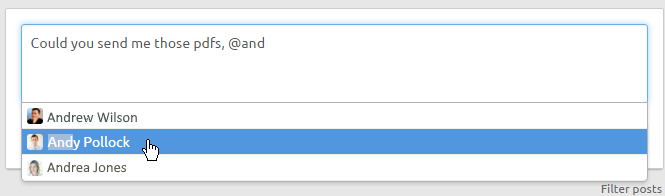
We’ve introduced a new feature: mentions! Thanks to them, communication in LiveSpace becomes even better. Mentions let you tag a user (or multiple users) in your notes and comments. All you have to do is type the ‘at’ symbol (@), and then (with no spaces) the first letters of a user’s (or users’) name.
Mentions improve communication. Thanks to them, you can be sure that an important comment or note won’t go unnoticed. 🙂
How does it work?
Whenever you type the symbol @ and a user’s first or last name (for example @Andy) right after it, LiveSpace displays a list with suggestions of users who match the entered letters. As soon as you choose a person from the list, the sequence @abc is changed into the person’s first and last names. The name is also a link leading to the user’s profile. You have probably used mentions before on Facebook, for example.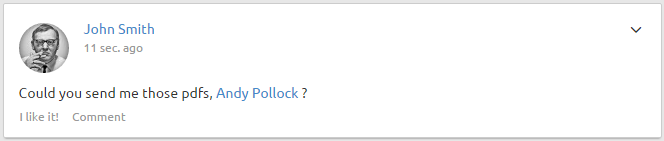
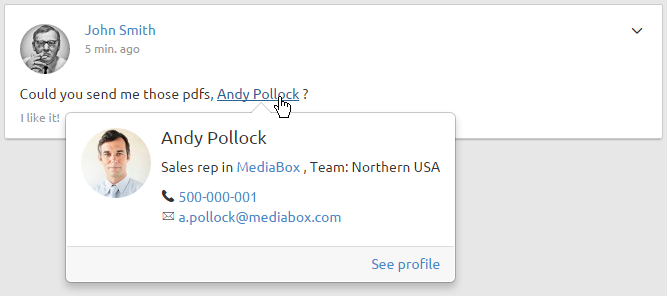
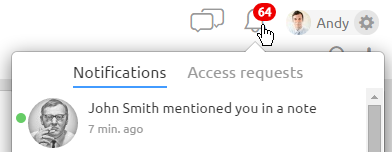
Other posts

Livespace CRM Secures 10 Million PLN for European Expansion

7 ways to improve communication and work organization at a sales department thanks to CRM
